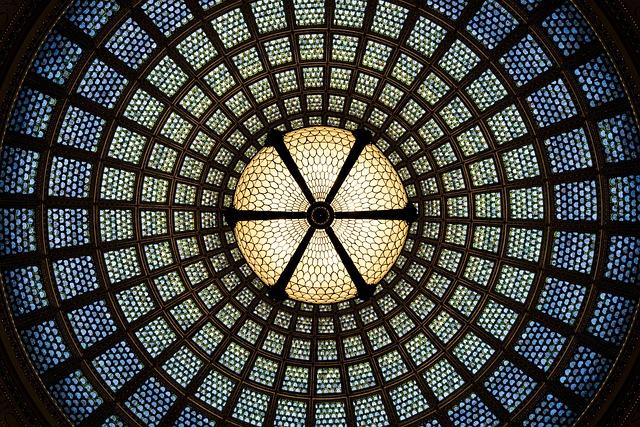In the rapidly evolving landscape of digital design, the creation of intricate patterns and textures has become a cornerstone for artists, designers, and creatives seeking to enhance visual appeal and brand identity. As technology advances, a diverse array of software applications has emerged, each offering unique tools and functionalities tailored to pattern and texture design. This article presents a comprehensive analysis of the top apps available in the market, evaluating their features, usability, and suitability for various professional needs. By delving into the strengths and limitations of these platforms, we aim to equip designers with informed insights to select the most effective solutions for their creative workflows.
Table of Contents
- Key Features to Consider When Choosing Pattern and Texture Design Apps
- Comparative Analysis of User Interface and Workflow Efficiency
- In-depth Evaluation of Customization Tools and Design Flexibility
- Expert Recommendations for Professional and Beginner Designers
- Future Outlook
Key Features to Consider When Choosing Pattern and Texture Design Apps
When evaluating pattern and texture design apps, user interface intuitiveness is paramount. A streamlined UI reduces the learning curve and enhances creative flow, allowing designers to focus on artistry rather than navigation hurdles. Equally important is the range of brush, tool, and shape customization options; versatile toolsets enable designers to craft unique textures that stand out. Apps should also offer robust export options supporting various file formats and resolutions to accommodate different project requirements, from web graphics to high-quality print. Performance stability, especially when handling complex pattern layers, ensures uninterrupted workflow and prevents data loss.
Beyond fundamental tools, integration capabilities often differentiate top-tier apps from basic ones. Seamless syncing with popular design software or cloud services enhances flexibility and collaboration potential. Additionally, consider apps with built-in pattern generation algorithms and AI-assisted design features, which can accelerate the creative process without compromising originality. Here’s a quick overview of critical features across leading apps:
| Feature | Importance | Typical Availability |
|---|---|---|
| User Interface | High | All Leading Apps |
| Customizable Tools | High | Most Apps |
| Export Formats | Medium | Common |
| AI-Assisted Design | Growing | Some Apps |
| Cloud Integration | Medium | Increasingly Available |
Comparative Analysis of User Interface and Workflow Efficiency
When evaluating leading pattern and texture design apps, the usability of their interfaces plays a pivotal role in enhancing workflow efficiency. Apps with intuitive menus, customizable toolbars, and drag-and-drop functionality significantly reduce the learning curve, enabling designers to focus on creativity rather than navigation. For instance, some platforms offer smart layering systems and quick-access palettes that streamline complex pattern creation, while others rely heavily on modal windows, which can disrupt the creative flow and increase task completion time.
The comparative differences become even clearer when examining task-specific features, such as the ease of exporting assets or integrating with other software. Below is a summary that captures how top apps perform across key workflow efficiency metrics:
| App | UI Complexity | Customization | Export Options | Workflow Speed |
|---|---|---|---|---|
| PatternMaster Pro | Low | High | Multiple Formats | Fast |
| TextureFlow | Medium | Moderate | Limited | Moderate |
| DesignWeave | High | High | Multiple Formats | Slow |
Ultimately, applications blending simple navigation with powerful customization features consistently rank higher in productivity, proving that efficiency stems from thoughtful UI design tailored toward the needs of pattern and texture artists.
In-depth Evaluation of Customization Tools and Design Flexibility
When assessing pattern and texture design apps, the degree of customization and design flexibility heavily influences user satisfaction and creative output. Leading applications distinguish themselves by offering a broad spectrum of editable parameters-from color palettes and brush dynamics to layering techniques and repeat pattern controls. The ability to fine-tune small details, such as stroke pressure sensitivity or gradient transitions, empowers designers to craft truly unique motifs tailored to specific projects. High-caliber apps also incorporate advanced features like vector-based editing and non-destructive adjustment layers, which enhance precision and streamline iteration without compromising original designs.
In addition to granular control, intuitive user interfaces that balance complexity with accessibility significantly impact usability. Customization options ideally include:
- Dynamic template adjustments allowing real-time preview of design variations
- Extensive pattern scaling capabilities to ensure seamless tiling across different formats
- Multi-format export options for versatile deployment across digital and print media
- Integration with external asset libraries to enhance design versatility
The following comparative table summarizes key customization and flexibility features among top-ranking apps:
| App | Vector Editing | Layer Support | Real-time Previews | Export Formats |
|---|---|---|---|---|
| PatternPro | ✔️ | ✔️ | ✔️ | SVG, PNG, JPG |
| TextureCraft | ✔️ | ✔️ | ❌ | PNG, TIFF |
| DesignWeave | ❌ | ✔️ | ✔️ | JPG, PDF |
Expert Recommendations for Professional and Beginner Designers
For professionals, the priority lies in precision and versatility. Tools like Adobe Illustrator and Affinity Designer are highly recommended due to their robust vector capabilities, enabling fine-tuned control over pattern creation. Experts value apps that support advanced functions such as customizable grids, seamless tiling, and extensive color theory integration, which allow for the development of complex textures without compromising on quality. Moreover, software that supports integration with other design platforms streamlines workflow, a critical feature for designers managing multiple projects simultaneously.
Beginners, in contrast, benefit from intuitive interfaces and built-in tutorials that simplify the learning curve. Apps such as Procreate and Canva offer accessible entry points, featuring drag-and-drop functionality and pre-made templates that foster creativity while reducing technical barriers. Essential features for novices include automatic pattern repetition, easy layering, and shortcut libraries to experiment freely without overwhelming complexity.
| Feature | Professional Designers | Beginner Designers |
|---|---|---|
| Interface Complexity | High – customizable workspace | Low – user-friendly, guided tools |
| Pattern Customization | Extensive – vector precision, seamless tiling | Basic – ready-made templates, automation |
| Integration | Advanced – multi-platform, plugin support | Limited – standalone application focus |
| Learning Resources | Professional forums, technical manuals | Interactive tutorials, community help |
- Pro Tip: Professionals should leverage vector-based apps for scalability and precision.
- Beginner Hack: Utilize apps with template libraries to jumpstart the design process.
Future Outlook
In conclusion, the evolving landscape of pattern and texture design is well-supported by a diverse array of specialized applications, each catering to distinct creative needs and technical proficiencies. Whether prioritizing user-friendly interfaces, advanced customization options, or integration with broader design workflows, the apps analyzed offer valuable tools that enhance productivity and artistic expression. For designers aiming to elevate their work, selecting the right application depends on aligning individual project requirements with the app’s strengths. As digital design continues to advance, ongoing evaluation of these tools will remain essential to leverage their full potential in creating innovative and compelling patterns and textures.