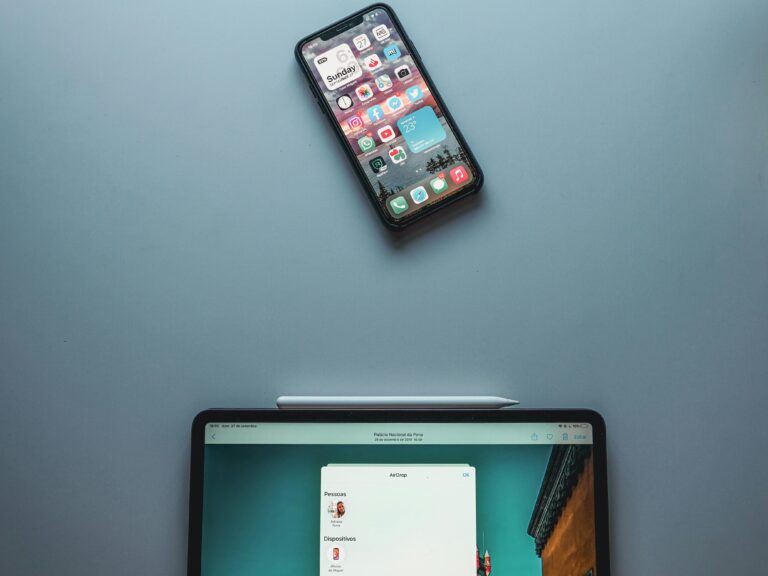In the rapidly evolving landscape of mobile technology, personalization has emerged as a key differentiator for user experience on both iPhone and Android platforms. Central to this trend are widgets-compact, interactive tools that deliver essential information and functionality directly on the home screen. As consumers increasingly seek seamless access to real-time data and intuitive control over their devices, widgets have transformed from mere aesthetic additions into pivotal elements of smartphone customization. This article provides an analytical overview of the top widgets driving iPhone and Android customization trends, exploring their features, user engagement patterns, and the underlying technologies that empower them to shape the future of mobile user interfaces.
Table of Contents
- Top Widgets Defining User Experience on iPhone and Android Platforms
- Comparative Analysis of Widget Functionality Across Operating Systems
- Impact of Widgets on Personalization and User Engagement Metrics
- Strategic Recommendations for Developers Leveraging Widget Trends
- Insights and Conclusions
Top Widgets Defining User Experience on iPhone and Android Platforms
Across both iPhone and Android ecosystems, certain widgets have emerged as pivotal in elevating user interaction by blending functionality with personalization. On iPhones, the Smart Stack widget sets a new benchmark by intelligently surfacing relevant information based on time, location, and activity, thereby minimizing user effort. In contrast, Android’s strength lies in its diversity with widgets like KWGT and Zooper Widget, which offer unparalleled customization options. These tools empower users to tailor their home screens not only aesthetically but also functionally, creating experiences that range from minimalist schedules to fully interactive control centers.
We can break down these core widgets’ capabilities and popularity drivers into distinct categories to better understand their impact:
| Widget | Platform | Main Feature | User Benefit |
|---|---|---|---|
| Smart Stack | iPhone | Context-aware content | Reduces clutter, improves relevant updates |
| KWGT | Android | Highly customizable design | Full creative control for personalized layouts |
| Zooper Widget | Android | Interactive shortcuts and real-time information | Streamlines access to important data |
| Widgetsmith | iPhone | Custom themes and scheduling | Personalizes visual style with time-based changes |
For both platforms, the evolution of these widgets underscores a shift towards context-sensitive and user-driven design paradigms. This trend reflects an industry-wide emphasis on optimizing not just what information is presented, but when and how it reaches the user – thereby defining the future landscape of mobile personalization.
Comparative Analysis of Widget Functionality Across Operating Systems
When evaluating widget performance on iPhone and Android platforms, distinct differences emerge in terms of customization flexibility and integration depth. iPhone widgets excel in a sleek, uniform design language that prioritizes intuitive user interaction and seamless compatibility with iOS system features such as Smart Stacks and Focus Modes. However, they tend to offer limited interactivity compared to Android counterparts. Android widgets, by contrast, boast a broader range of customization options, including resizable and interactive widgets that allow users to tailor functionality down to granular levels. This adaptability is facilitated by Android’s open architecture, which empowers both developers and users to mold widget behavior according to personal preferences or specific use cases.
Below is a comparative summary highlighting key functionality aspects across both operating systems:
| Feature | iPhone Widgets | Android Widgets |
|---|---|---|
| Customization | Moderate; fixed sizes, limited color themes | Extensive; resizable, themeable, interactive controls |
| Integration | Tight OS and app ecosystem alignment | Broad device and app compatibility |
| User Interaction | Primarily glanceable, static info | Interactive buttons, scroll, input fields |
| Battery Impact | Optimized for minimal drain | Varies by widget design, potentially higher |
- iPhone’s design philosophy ensures consistency and user-friendliness within a controlled environment.
- Android’s widget ecosystem fosters innovation and versatility, supporting diverse user needs.
Impact of Widgets on Personalization and User Engagement Metrics
Widgets have revolutionized the way users interact with their smartphones by offering tailored content and functionalities right on the home screen. Their ability to provide real-time updates coupled with customizable aesthetics significantly boosts user engagement, as individuals feel more connected and in control of their device environments. This sense of personalization translates into longer screen interaction times, higher retention rates for apps, and an increase in daily active users overall. By integrating widgets that anticipate user needs-like weather forecasts, calendar events, or news feeds-brands cultivate a dynamic relationship with their audience that deepens loyalty and satisfaction.
Performance metrics consistently highlight that widget-enabled interfaces drive improved user engagement through several key factors, including:
- Immediate Access: Quick information retrieval reduces friction and improves user satisfaction.
- Customization Depth: Users who personalize widgets tend to invest more time optimizing their devices, leading to prolonged app interaction.
- Contextual Relevance: Context-aware widgets adapt content based on user location, habits, and preferences, fostering a personalized experience that resonates more effectively.
| Engagement Metric | Widgets Impact | Typical Improvement |
|---|---|---|
| Session Duration | Increased app interaction via widget-driven quick info access | +25% |
| Daily Active Users (DAU) | Widgets encourage daily check-ins for dynamic content | +18% |
| Retention Rate | Personalized widgets enhance app relevance over time | +12% |
Strategic Recommendations for Developers Leveraging Widget Trends
Developers aiming to capitalize on the widget customization wave should prioritize adaptability and user-centric design. Widgets that seamlessly integrate with both iPhone and Android operating systems while offering dynamic content updates tend to foster higher engagement rates. Emphasizing cross-platform compatibility ensures a broader reach, but successful widgets often go beyond functionality by embedding intuitive user controls, allowing personalization at granular levels. Another critical factor is leveraging analytics to understand which widget features drive consistent usage and tailoring updates accordingly.
To remain competitive, consider these actionable strategies:
- Utilize modular architecture: Allow users to enable or disable individual widget components, enhancing flexibility.
- Focus on performance optimization: Ensure minimal battery and data consumption without compromising animation or interactivity.
- Integrate real-time data feeds: Providing timely information (weather, calendar, news) increases perceived value.
- Enhance aesthetic customization: Offer diverse themes, colors, and widget sizes to cater to varying user preferences.
| Key Element | Impact on User Engagement | Recommended Action |
|---|---|---|
| Personalization Options | High | Enable theme & layout switching |
| Cross-Platform Support | Very High | Develop native components for iOS & Android |
| Battery Efficiency | Medium | Optimize update frequency and resource use |
| Real-time Data Integration | High | Incorporate API-driven content feeds |
Insights and Conclusions
In summary, the evolution of widgets continues to play a pivotal role in shaping the customization landscape for both iPhone and Android users. By seamlessly blending functionality with aesthetic flexibility, these top widgets not only enhance user experience but also reflect broader trends in personalization and interface design. As mobile operating systems further open their ecosystems, developers and users alike can expect an expanding array of innovative widget solutions that redefine how we interact with our devices. Staying attuned to these developments is essential for industry stakeholders aiming to capitalize on the growing demand for tailored mobile environments.