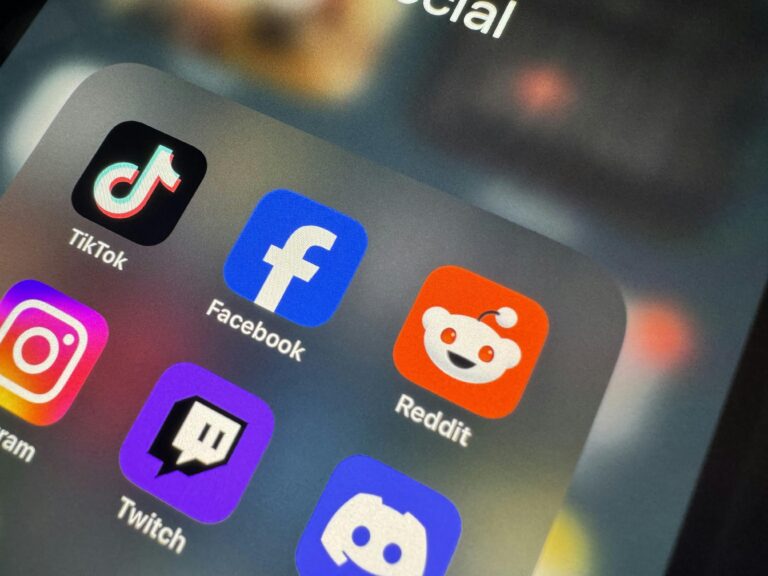In the rapidly evolving landscape of digital marketing, effective social media management has become indispensable for individuals and businesses striving to maintain a consistent and impactful online presence. Central to this effort are social media scheduling applications, which streamline content planning, optimize posting times, and enhance audience engagement across multiple platforms. This article provides an analytical review of the top social media scheduling apps available today, evaluating their features, usability, integration capabilities, and pricing models. By examining these critical factors, the review aims to guide marketers and content creators in selecting the most suitable tools to achieve their strategic objectives efficiently and effectively.
Table of Contents
- Comparative Evaluation of User Interface and Experience Across Leading Scheduling Apps
- In-Depth Analysis of Integrations and Platform Compatibility
- Performance Metrics and Scheduling Efficiency Assessment
- Tailored Recommendations Based on Business Size and Sector Needs
- Wrapping Up
Comparative Evaluation of User Interface and Experience Across Leading Scheduling Apps
Navigating the user interface (UI) of top scheduling apps reveals a stark contrast in design philosophy, impacting overall user experience (UX). Apps like Buffer emphasize minimalism and intuitive navigation, featuring a clean dashboard that reduces cognitive load. Conversely, Hootsuite presents a dense interface packed with analytics and streams, which appeals to power users but may overwhelm beginners. The seamless onboarding process and contextual tooltips found in Later enhance usability, particularly for social media managers who require swift adaptation without sacrificing detailed features. Ease of customization, responsive design, and clear visual hierarchy remain the cornerstones differentiating user satisfaction across platforms.
A comparative look at interaction dynamics also uncovers how scheduling apps balance functionality with accessibility. Features such as drag-and-drop calendar scheduling, real-time post previews, and bulk upload capabilities enhance workflow efficiency but vary significantly in implementation quality. The table below succinctly summarizes key UI/UX attributes evaluated across leading apps:
| App | UI Clarity | Customization Options | Learning Curve | Mobile Responsiveness |
|---|---|---|---|---|
| Buffer | High | Moderate | Low | Excellent |
| Hootsuite | Medium | High | Medium | Good |
| Later | High | Moderate | Low | Excellent |
| Sprout Social | Medium | High | Medium | Good |
In-Depth Analysis of Integrations and Platform Compatibility
When evaluating social media scheduling tools, seamless integration capabilities become a pivotal factor in determining overall utility and user experience. Most leading platforms offer connectivity with a range of social networks such as Facebook, Twitter, Instagram, LinkedIn, and Pinterest, but the depth of integration varies significantly. Some apps provide advanced features like direct posting without prompts, analytics synchronization, and hashtag suggestions derived from social listening, while others may only support basic scheduling with manual post approvals. Additionally, the ability to integrate with third-party applications like Google Analytics, Canva, CRM systems, and cloud storage enhances workflow efficiency and allows marketers to maintain a centralized hub for content strategy and reporting.
Compatibility across different operating systems and devices further distinguishes high-quality scheduling apps. Responsive web interfaces combined with dedicated mobile apps for iOS and Android ensure that users can manage campaigns anywhere, anytime. Below is a comparison of integration scope and platform compatibility for select social media schedulers:
| App | Social Networks Supported | Third-Party Integrations | Platform Compatibility |
|---|---|---|---|
| Buffer | FB, TW, IG, LI, PIN | Google Analytics, Canva | Web, iOS, Android |
| Hootsuite | FB, TW, IG, LI, YT | CRM Tools, Google Analytics, Slack | Web, iOS, Android |
| Later | IG, FB, TW, PIN, TikTok | Canva, Dropbox | Web, iOS, Android |
| Sprout Social | FB, TW, IG, LI, PIN, YT | Google Analytics, CRM, Zendesk | Web, iOS, Android |
- Broader API access allows for more customized automation and greater control over post types and scheduling precision.
- Cross-platform consistency guarantees users an intuitive experience regardless of device, providing essential flexibility for dynamic marketing teams.
- Third-party app synergy directly correlates with reducing manual workload and creating fluid social campaigns integrated into larger business ecosystems.
Performance Metrics and Scheduling Efficiency Assessment
Evaluating the effectiveness of social media scheduling apps hinges on a series of critical performance metrics that encompass not only the technical robustness but also the user experience and strategic outcomes. Key indicators such as scheduling accuracy, post delivery consistency, and cross-platform integration reliability form the core benchmarks for assessing these tools. Additionally, the scalability of scheduling volume and the responsiveness of the platform under high demand are fundamental traits that influence overall efficiency. Understanding these metrics allows marketers to gauge how well an app maintains timeliness and precision, which are vital for capitalizing on optimal engagement windows.
Beyond raw performance, scheduling efficiency also depends on the ease of workflow automation and the intuitiveness of the interface. Apps that support bulk scheduling, provide intelligent rescheduling suggestions, and integrate analytics insights create a streamlined user journey that significantly reduces manual oversight. Below is a comparative overview illustrating how leading apps perform across essential scheduling criteria, which offers a snapshot of their relative strengths and trade-offs.
| App Name | Scheduling Accuracy | Bulk Post Support | Cross-Platform Sync | Analytics Integration |
|---|---|---|---|---|
| SchedMaster Pro | 99.8% | Yes | Excellent | Advanced |
| PostFlow | 98.6% | Limited | Good | Basic |
| QueueGenie | 97.9% | Yes | Fair | Moderate |
- Scheduling Accuracy: Precision in posting times to maximize audience reach.
- Bulk Post Support: Ability to handle multiple scheduled posts simultaneously.
- Cross-Platform Sync: Seamless integration and coordination across diverse social networks.
- Analytics Integration: Depth and utility of in-app performance insights to refine scheduling strategies.
Tailored Recommendations Based on Business Size and Sector Needs
Small businesses and startups often seek scheduling tools that balance affordability with ease of use. Apps such as Buffer and Later stand out by offering intuitive interfaces and essential automation features that don’t require extensive technical knowledge. Their pricing models are scalable, allowing growing companies to start small and upgrade as their social media presence expands. Conversely, large enterprises prioritize platforms with robust analytics, team collaboration, and integration capabilities. Solutions like Hootsuite and Sprout Social cater specifically to these demands, providing advanced scheduling options coupled with comprehensive reporting tools to monitor performance across multiple accounts efficiently.
Industry-specific needs further influence the choice of scheduling tools. For example, retail businesses benefit from apps that allow high-frequency posting and product tagging, enhancing customer engagement and direct sales opportunities. Conversely, sectors such as B2B services demand features focusing on content curation and lead generation analytics. The table below illustrates a comparative summary, highlighting how different tools align with various business sizes and industry requirements:
| Business Size | Recommended Apps | Key Features | Optimal Sectors |
|---|---|---|---|
| Small Businesses | Buffer, Later | Ease of use, Affordable plans | Retail, Local Services |
| Medium Enterprises | Zoho Social, Agorapulse | Team collaboration, Content calendar | B2C, Education |
| Large Enterprises | Hootsuite, Sprout Social | Advanced analytics, Multi-account management | B2B, Media & PR |
Wrapping Up
In conclusion, selecting the optimal social media scheduling app requires a careful analysis of each platform’s features, usability, integration capabilities, and cost-effectiveness. Our review highlights that while some tools excel in automation and analytics, others offer superior user experience or multi-platform support. Ultimately, the best choice will depend on specific organizational needs, the scale of social media operations, and desired outcomes. By grounding decisions in a thorough understanding of these critical factors, businesses and professionals can enhance their social media management efficiency and maximize engagement in an increasingly competitive digital landscape.