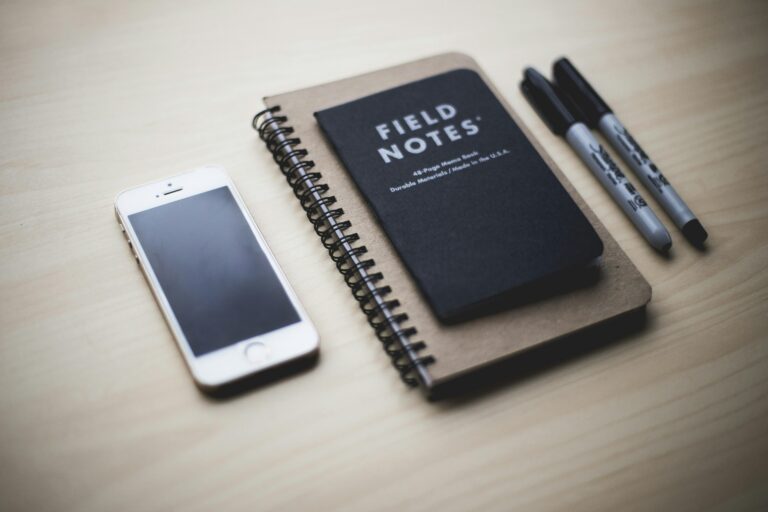In today’s fast-paced business environment, effective note-taking has become an essential skill for professionals striving to stay organized, capture critical information, and enhance productivity. With a multitude of digital note-taking applications available, selecting the right tool can be a complex task that requires careful consideration of features, usability, integration capabilities, and security measures. This article provides a comprehensive analysis of the top note-taking apps tailored for business professionals, evaluating their strengths and limitations to help decision-makers identify the solution that best aligns with their operational needs and workflow demands.
Table of Contents
- Top Note-Taking Apps Evaluated for Business Productivity and Efficiency
- Comparative Analysis of Features and Integration Capabilities
- User Experience and Security Considerations for Corporate Use
- Strategic Recommendations for Selecting the Ideal Note-Taking Solution
- Future Outlook
Top Note-Taking Apps Evaluated for Business Productivity and Efficiency
When reviewing note-taking applications for their impact on business productivity and efficiency, several factors emerge as critical differentiators. These include real-time collaboration capabilities, seamless integration with other business tools, cross-platform accessibility, and robust security measures. Apps that excel in these areas not only streamline information capture but also enhance team coordination, enabling faster decision-making processes. For instance, tools equipped with advanced search functions and tagging systems reduce time spent sifting through notes, empowering professionals to quickly retrieve context-sensitive data during meetings or client interactions.
Below is a concise comparison of leading note-taking platforms based on key performance indicators valuable to business users:
| App | Collaboration | Integration | Security | Cross-Platform Support |
|---|---|---|---|---|
| Notion | Real-time editing, comments | Slack, Google Drive, Calendars | Two-factor authentication | Windows, Mac, Android, iOS |
| Evernote | Shared notebooks, work chat | Microsoft Office, Google Drive | Encryption for stored notes | Windows, Mac, Android, iOS |
| Microsoft OneNote | Multi-user editing | Office 365 Suite, Teams | Enterprise-grade protection | Windows, Mac, Android, iOS |
| Bear | Link sharing, markdown support | Apple ecosystem apps | End-to-end encryption | Mac, iOS |
Comparative Analysis of Features and Integration Capabilities
When evaluating note-taking apps for business professionals, the ability to seamlessly integrate with existing tools and workflows is paramount. Leading contenders such as Evernote, Notion, and Microsoft OneNote each bring unique strengths to the table. Evernote excels in cross-platform synchronization and integrates smoothly with calendar apps and email clients, facilitating effortless meeting note management and task tracking. Notion’s modular workspace allows it to serve as both a note-taking tool and a project management hub, with strong API support that connects to platforms like Slack, Trello, and Google Drive. Meanwhile, OneNote, deeply integrated within the Microsoft 365 ecosystem, offers unparalleled compatibility with Outlook and Teams, making it the go-to choice for enterprises heavily invested in Microsoft products.
Beyond integration, feature sets vary significantly to match diverse professional needs. Key differentiators include:
- Collaboration: Notion offers real-time multi-user editing with detailed permission settings, whereas Evernote supports shared notebooks but with limited live collaboration.
- Search and Organization: Evernote’s powerful search functionality, including keyword tagging and image text recognition, outpaces many competitors.
- Customization: Notion allows extensive layout customization to tailor dashboards and workflows, unlike OneNote’s more fixed structure.
| App | Integration Highlights | Unique Feature |
|---|---|---|
| Evernote | Google Calendar, Outlook, Slack | Advanced Search & OCR |
| Notion | Slack, Trello, Google Drive | Modular Workflows |
| OneNote | Outlook, Teams, SharePoint | Microsoft Ecosystem Sync |
User Experience and Security Considerations for Corporate Use
Balancing seamless user experience with stringent security protocols is crucial for corporate environments. Professionals require note-taking apps that not only offer intuitive interfaces and efficient organization features but also prioritize data protection through encryption and access controls. For instance, apps enabling multi-factor authentication (MFA) and granular permission settings empower organizations to safeguard sensitive information while maintaining productive collaboration. The ease of synchronizing notes across devices without compromising security is an essential attribute that enhances workflow continuity across diverse teams.
Key User Experience and Security Features:
- End-to-end encryption to protect data both in transit and at rest
- Customizable access controls for team member roles
- Offline mode availability with secure local storage
- Clear audit trails for note modifications
- Integration with enterprise identity management systems (e.g., SSO)
| App | Encryption | Multi-Device Sync | Enterprise Features |
|---|---|---|---|
| NoteMaster Pro | End-to-End | Yes | SSO, Role-Based Access |
| SecureNote | At Rest & Transit | Yes | Audit Logs, MFA |
| BusinessBinder | Partial | Yes | Offline Mode, Encryption |
Strategic Recommendations for Selecting the Ideal Note-Taking Solution
When evaluating note-taking apps for business use, prioritize solutions that seamlessly integrate with your existing workflow and collaboration tools. The ideal platform should support multiple content formats-text, images, audio, and links-while offering robust search capabilities to quickly retrieve critical information. Additionally, security protocols such as end-to-end encryption and granular user permissions are non-negotiable for maintaining confidentiality and compliance in a professional setting. Consider scalability and multi-device synchronization as well; these features ensure that notes remain accessible whether you’re working on a desktop, tablet, or smartphone.
Another crucial factor lies in the app’s customization options and organizational structure. Look for solutions that allow you to tailor tags, folders, and templates to your industry-specific needs, thereby enhancing productivity and reducing information overload. Equally important is the user interface-an intuitive design minimizes the learning curve and encourages consistent use among team members. Below is a quick comparison of defining features to consider:
| Criteria | Essential Features | Impact on Productivity |
|---|---|---|
| Integration | Sync with email, calendar, project management tools | Streamlines workflow, reduces app-switching |
| Security | Encryption, access controls, audit logs | Protects sensitive business data |
| Organization | Custom tags, nested folders, templates | Enhances retrieval speed and clarity |
| Usability | Intuitive interface, minimal setup time | Increases adoption and consistent usage |
Future Outlook
In conclusion, selecting the optimal note-taking app for business professionals requires a nuanced evaluation of each platform’s features, integration capabilities, and security measures. While some apps excel in collaboration and real-time updates, others offer superior organizational tools and offline accessibility. Ultimately, the choice hinges on aligning these functionalities with specific workflow demands and corporate policies. By thoroughly analyzing these top contenders, business professionals can make informed decisions that enhance productivity, streamline information management, and support effective communication within their teams.