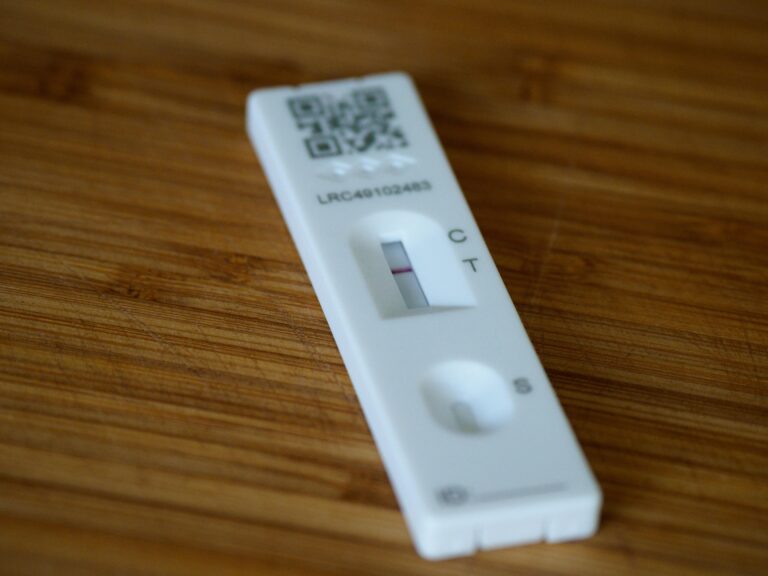In today’s fast-paced retail environment, the integration of technology to streamline shopping experiences and data management has become indispensable. Barcode scanner apps, in particular, have emerged as powerful tools that enhance efficiency by simplifying product identification, price comparison, and inventory tracking. This article provides an analytical overview of the top barcode scanner applications available, evaluating their features, user interface, accuracy, and compatibility. By examining these key factors, we aim to identify the most effective solutions for both consumers seeking seamless shopping and professionals requiring reliable data access in various industries.
Table of Contents
- Key Features to Consider When Choosing a Barcode Scanner App
- Comparative Analysis of Leading Barcode Scanner Apps in the Market
- Integration Capabilities and Data Accuracy of Barcode Scanners
- Expert Recommendations for Enhancing Shopping Efficiency with Barcode Apps
- Future Outlook
Key Features to Consider When Choosing a Barcode Scanner App
When selecting a barcode scanner app, it is crucial to evaluate the precision and speed of its scanning capabilities. Effective apps leverage advanced imaging technology and support a wide array of barcode formats, including QR, UPC, EAN, and Data Matrix. This ensures seamless scanning in diverse shopping environments and data retrieval contexts. Furthermore, the app’s user interface should be intuitive, minimizing the time required for each scan and enhancing overall productivity.
Equally important is the app’s integration with external systems and its data management features. Look for applications that offer:
- Cloud synchronization for real-time access and backup across multiple devices.
- Export options to common file formats such as CSV or Excel for easy analysis.
- Customizable scanning profiles allowing users to prioritize specific barcode types or data fields.
- Security protocols to protect sensitive information during data exchange.
| Feature | Benefit | Consideration |
|---|---|---|
| Multi-format support | Flexibility to scan various barcode types | Check compatibility with your scanning needs |
| Data export options | Ease of reporting and analysis | Look for common file formats like CSV |
| User interface | Faster and error-free scanning | Preference for simple and clean designs |
| Security measures | Protects sensitive or personal data | Verify encryption and permission settings |
Comparative Analysis of Leading Barcode Scanner Apps in the Market
In the competitive landscape of barcode scanner apps, features such as scanning speed, database size, and additional functionalities serve as key differentiators. Apps like ScanMaster Pro excel with lightning-fast scan recognition and offer extensive product details, including price comparisons and customer reviews. Conversely, QuickScan Lite focuses on user simplicity and offline functionality, making it ideal for environments with limited internet access. Notably, ShopSmart Plus integrates augmented reality to display product information overlay directly through the camera, enhancing user interaction beyond traditional scanning. These variations demonstrate that user needs, whether efficiency, depth of information, or innovative tech integration, heavily influence app selection.
Evaluating the user interface, data privacy policies, and update frequency is equally crucial. The table below succinctly captures the core attributes of the leading apps, facilitating an informed choice based on individual priorities.
| App Name | Scan Speed | Offline Mode | Unique Feature |
|---|---|---|---|
| ScanMaster Pro | Fast | No | Price & Review Insights |
| QuickScan Lite | Moderate | Yes | Offline Scanning |
| ShopSmart Plus | Fast | Partial | Augmented Reality Integration |
Integration Capabilities and Data Accuracy of Barcode Scanners
Seamless integration with various shopping platforms and inventory management systems significantly elevates the utility of barcode scanner apps. Leading apps often support APIs or direct database connections, enabling real-time synchronization of scanned data with third-party tools such as point-of-sale (POS) software, price comparison websites, and loyalty programs. This interoperability not only streamlines the shopping experience but also enhances decision-making by providing instant insights into product availability, pricing trends, and consumer reviews. Moreover, many apps feature cloud backup and multi-device syncing, allowing users to maintain consistent data access across smartphones, tablets, and desktop environments.
Accuracy in data capture is pivotal for maintaining trust and efficiency. High-quality barcode scanners employ advanced image processing algorithms and laser scanning technologies to minimize errors caused by damaged or poorly printed barcodes. Additionally, some apps incorporate AI-driven verifications that cross-reference scanned codes against extensive global product databases, reducing false matches and ensuring users access precise product information. The table below illustrates key integration features and accuracy metrics of top scanner apps:
| App Name | Integration Support | Accuracy Rate | Cloud Sync |
|---|---|---|---|
| ScanMaster Pro | API, POS, Loyalty Apps | 99.8% | Yes |
| QuickScan Mobile | Price Comparison Sites | 98.7% | Yes |
| ShopSmart Scanner | Inventory Systems, CRM | 99.5% | No |
Expert Recommendations for Enhancing Shopping Efficiency with Barcode Apps
Maximizing your shopping trips with barcode apps requires a strategic approach to ensure not only speed but also accuracy in data retrieval. Prioritize apps that offer real-time price comparisons, enabling you to instantly evaluate product costs across multiple retailers. This feature dramatically reduces decision-making time and can lead to significant savings. Additionally, seek out apps equipped with inventory updates and stock availability alerts, which help avoid unnecessary trips or disappointment at checkout. Integrating the app with loyalty programs or digital wallets can further streamline the payment process, consolidating all essential shopping functions into a single platform.
Efficiency is also enhanced by the app’s user interface and compatibility with your devices. Choose apps with intuitive navigation and the ability to scan multiple barcode types including QR codes, UPC, and EAN, to cover a broad spectrum of products. Below is a comparative overview of essential app features to consider, organized for quick reference:
| Feature | Benefit | Recommended For |
|---|---|---|
| Real-Time Price Comparison | Instant cost evaluation | Budget-conscious shoppers |
| Inventory Alerts | Stock availability updates | Busy shoppers with tight schedules |
| Loyalty Program Integration | Consolidated rewards | Frequent store visitors |
| Multi-Barcode Scanning | Versatile product coverage | Diverse product shoppers |
Future Outlook
In conclusion, selecting the right barcode scanner app is pivotal for enhancing both shopping efficiency and data accessibility. As this analysis has demonstrated, the top applications blend accuracy, speed, and user-friendly interfaces, catering to diverse consumer and business needs. By leveraging these tools, users can streamline their purchasing decisions, gain instant access to product information, and improve inventory management practices. Ultimately, staying informed about advancements in barcode scanning technology will enable individuals and organizations to harness the full potential of mobile data capture in an increasingly digital marketplace.