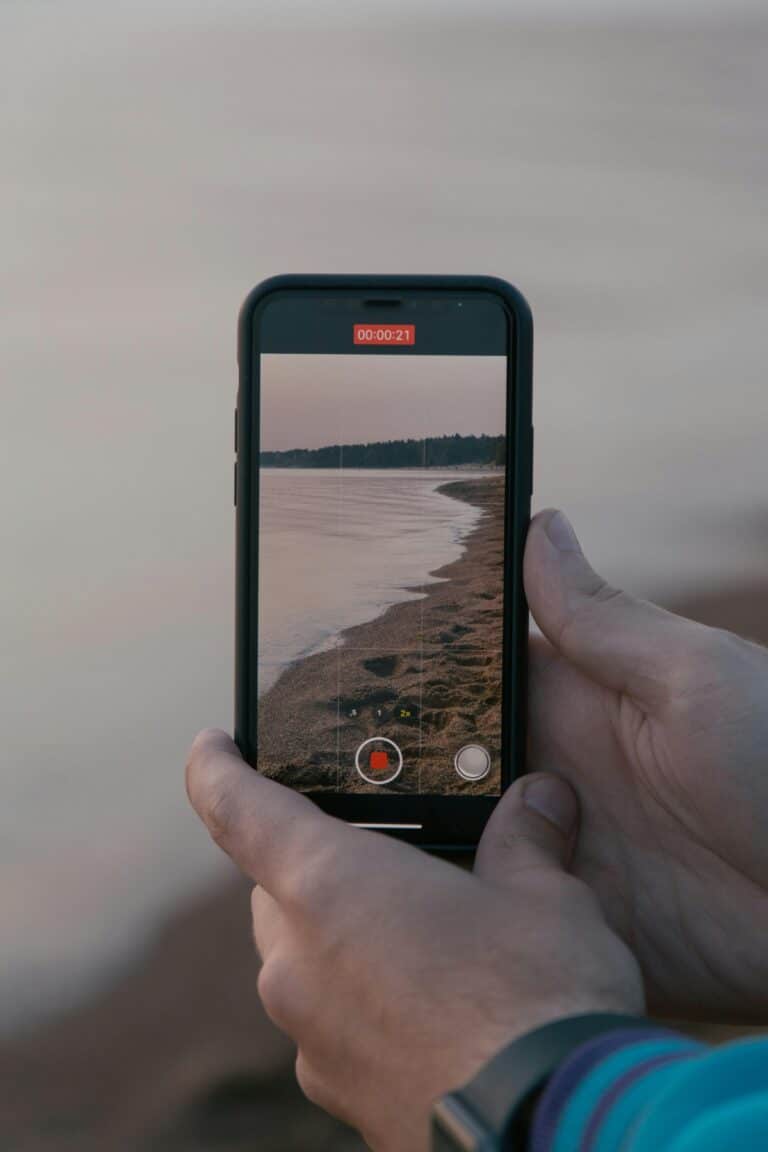In recent years, time-lapse videography has emerged as a powerful tool for both amateur and professional content creators, enabling the compression of extended periods into captivating, fast-paced visuals. As smartphone technology advances, iOS and Android platforms have seen a surge in apps designed to simplify and enhance the time-lapse recording process. This article presents a detailed analysis of the leading time-lapse video apps available on these platforms, evaluating their features, usability, and performance. By examining the strengths and limitations of each application, we aim to provide readers with a comprehensive guide to selecting the most suitable tool for their time-lapse video projects.
Table of Contents
- Overview of Leading Time-Lapse Video Apps and Their Core Functionalities
- Comparative Performance Analysis on iOS and Android Platforms
- User Experience Evaluation Focusing on Interface and Editing Tools
- Targeted Recommendations Based on Use Case and Technical Requirements
- Closing Remarks
Overview of Leading Time-Lapse Video Apps and Their Core Functionalities
In the competitive realm of time-lapse video creation, several apps distinguish themselves through a blend of intuitive design and robust capabilities. Popular choices such as Lapse It, Hyperlapse by Instagram, and Microsoft Hyperlapse Mobile offer users distinct approaches to capturing and processing time-lapse sequences. While Lapse It excels with extensive manual controls, allowing adjustments in exposure, focus, and frame intervals, Hyperlapse emphasizes simplicity and stabilization for smooth results with minimal user input. Microsoft Hyperlapse Mobile, on the other hand, leverages advanced stabilization technology to compensate for handheld recording, making it ideal for dynamic environments. These core functionalities define each app’s appeal, catering to diverse creative needs from casual shooting to professional-grade production.
Below is a comparative overview highlighting the primary strengths these leading apps bring to mobile videography:
| App | Key Feature | Platform | Stabilization | Manual Control |
|---|---|---|---|---|
| Lapse It | Manual exposure & focus | iOS / Android | Basic | ✔️ |
| Hyperlapse | One-tap recording & stabilization | iOS | Advanced | ✖️ |
| Microsoft Hyperlapse Mobile | Post-processing stabilization | Android | Advanced | Limited |
The varying degrees of control and stabilization reflect the different user priorities each app targets. Enthusiasts seeking full creative expression may gravitate towards apps with customizable parameters, while users desiring quick, professional-looking output typically value the automation and stabilization features. Understanding these distinctions is pivotal for selecting an app that aligns perfectly with the intended project scope and expertise level.
Comparative Performance Analysis on iOS and Android Platforms
The landscape of time-lapse video apps varies significantly between iOS and Android, largely due to platform-specific optimizations and hardware capabilities. On iOS, many apps benefit from seamless integration with Apple’s powerful camera APIs and dedicated hardware, resulting in smoother frame captures and higher-resolution outputs. Additionally, iOS apps often provide streamlined user experiences with intuitive interfaces that leverage both the operating system’s performance and the efficient battery management. Conversely, while Android apps offer more customization and a broader range of features due to the platform’s open nature, they sometimes encounter challenges related to device fragmentation, leading to varying performance outcomes depending on the manufacturer and OS version.
Key differences influencing performance include:
- Hardware acceleration support and sensor consistency
- App update frequency and compatibility across devices
- System-level access to camera controls and image processing
| Feature | iOS Apps | Android Apps |
|---|---|---|
| Frame Rate Stability | High consistency (>30 fps typical) |
Moderate (variable across devices) |
| User Interface | Simplified and polished | Feature-rich, customizable |
| Battery Efficiency | Optimized for longevity | Varies depending on device |
| Output Resolution | Up to 4K supported | Selective 4K support |
User Experience Evaluation Focusing on Interface and Editing Tools
When assessing the user experience of time-lapse video applications, the intuitiveness and responsiveness of the interface take center stage. Apps that prioritize clean, minimalist designs enable users to navigate functions swiftly, reducing the learning curve especially for beginners. Considerations such as customizable control layouts and easily accessible settings menus significantly enhance ease of use. Additionally, apps that provide real-time previews of the time-lapse effect empower users, allowing for instant feedback and fine-tuning prior to recording, which consequentially enriches the overall editing workflow.
Editing tools integrated within these apps must strike a balance between simplicity and functional depth. Robust features like frame rate adjustment, stabilization, and color correction are pivotal, yet their implementation should avoid cluttering the interface. To elucidate this, the table below compares key editing functionalities and interface clarity ratings for leading time-lapse apps, highlighting which solutions offer the best synergy between usability and tool sophistication.
| App Name | Interface Clarity (Scale 1-10) |
Frame Rate Control | Stabilization | Color Correction |
|---|---|---|---|---|
| TempoLapse | 9 | Yes | Yes | Basic |
| TimeSnap | 7 | Limited | No | Advanced |
| QuickLapse | 8 | Yes | Yes | Moderate |
| MotionFrame | 6 | No | No | Basic |
- Responsive interfaces paired with contextual tooltips significantly lower user frustration.
- Layered editing modes that separate basic and advanced options cater to both casual and professional users effectively.
- Export options directly accessible within the interface streamline the finalization process.
Targeted Recommendations Based on Use Case and Technical Requirements
When selecting a time-lapse app, it’s essential to align your choice with your specific purpose, whether it’s for capturing nature, urban scenes, or professional projects requiring high precision. For casual users focused on social media sharing and ease of use, apps like Lapse It and Hyperlapse provide crisp output with minimal configuration, prioritizing intuitive interfaces and quick processing. On the other hand, professionals or enthusiasts who demand detailed control over frame intervals, resolution, and manual exposure settings will find comprehensive features in apps such as Framelapse for Android and Filmic Pro for iOS, which allow seamless integration with DSLR cameras and advanced editing capabilities.
Technical prerequisites such as device compatibility, output format, and editing tools also heavily influence the most suitable app. Below is a quick comparative overview of notable apps mapped by use case and primary technical strengths:
| Use Case | App | Key Feature | Platform |
|---|---|---|---|
| Casual/Social Sharing | Lapse It | Automatic stabilization, quick export | iOS, Android |
| Professional/Precision | Filmic Pro | Manual control, RAW video support | iOS |
| Budget-friendly | Framelapse | Free with pro features, customizable intervals | Android |
| Creative Effects | Hyperlapse | Built-in speed effects, time-warp | iOS |
Closing Remarks
In conclusion, selecting the right time-lapse video app hinges on a careful assessment of your specific needs-be it user interface simplicity, advanced editing features, or export quality. Both iOS and Android platforms offer a diverse range of applications that cater to beginners and professionals alike, with notable distinctions in functionality and ease of use. By understanding the strengths and limitations of each app analyzed, users can make informed decisions that align with their creative goals and technical requirements. As time-lapse videography continues to evolve, staying abreast of app updates and emerging tools will be essential for maximizing the potential of this compelling visual technique.