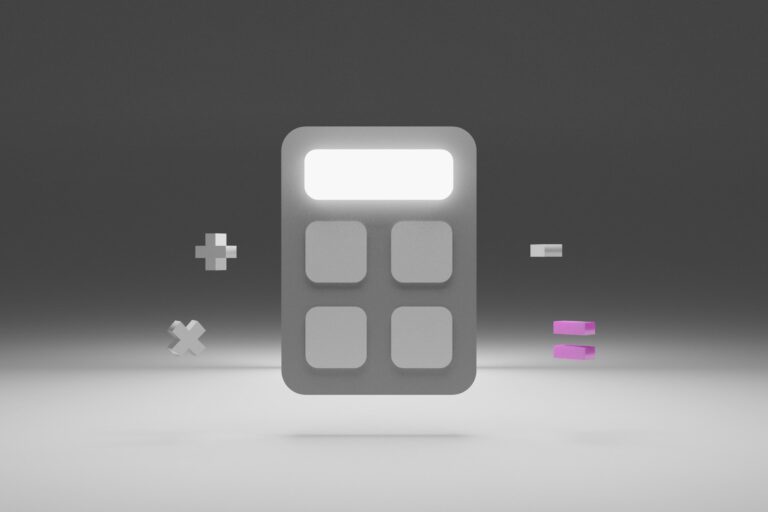In an era where mathematical computations underpin diverse fields-from education and engineering to finance and data science-the demand for reliable and versatile calculator applications has never been greater. The proliferation of mobile and desktop platforms has spurred the development of numerous calculator apps, each varying significantly in functionality, user interface, and analytical capabilities. This article provides a comprehensive analysis of the top calculator apps designed to address both basic arithmetic operations and advanced mathematical analysis. By evaluating key features such as computational accuracy, usability, range of functions, and integration capabilities, we aim to guide professionals, students, and enthusiasts in selecting the most effective tools to meet their specific computational needs.
Table of Contents
- Essential Features to Evaluate in Calculator Apps for Diverse Mathematical Needs
- Comparative Analysis of User Interface and Functionality in Leading Calculator Applications
- In-depth Review of Advanced Math Analysis Tools and Their Practical Applications
- Expert Recommendations for Selecting the Optimal Calculator App Based on User Expertise and Purpose
- Wrapping Up
Essential Features to Evaluate in Calculator Apps for Diverse Mathematical Needs
When selecting a calculator app capable of addressing a broad spectrum of mathematical tasks, it’s crucial to focus on flexibility and functionality. Users engaging with both elementary arithmetic and complex mathematical modeling require tools that seamlessly switch between calculation modes. Essential attributes include support for diverse mathematical operations such as algebraic expressions, calculus functions, statistical analysis, matrix computations, and graph plotting. Equally important is the app’s interface intuitiveness-ensuring quick input, error correction, and readability without overwhelming the user. Customizable features such as equation history tracking, variable storage, and integration with external data sources transform a simple calculator into a powerful analytical instrument.
Moreover, robust computational accuracy paired with real-time feedback significantly enhances the analytical process, particularly in academic and professional settings where precision is paramount. Compatibility with various platforms (iOS, Android, Windows) ensures uninterrupted workflow across devices. Below is a concise overview of key features to prioritize, organized for quick assessment:
| Feature | Importance | Benefit |
|---|---|---|
| Multi-mode Calculations | High | Handles tasks from basic arithmetic to advanced calculus |
| Graphing Capabilities | Medium | Visualizes functions and data for intuitive analysis |
| Equation History & Storage | High | Enables tracking and revisiting previous work effortlessly |
| Cross-Platform Accessibility | Medium | Makes calculations available anytime, anywhere |
| User Interface Customization | High | Enhances usability for diverse user preferences |
Comparative Analysis of User Interface and Functionality in Leading Calculator Applications
When evaluating the leading calculator apps, the user interface (UI) serves as the cornerstone for both usability and engagement. Apps like CalcPro and MathSolver boast sleek, minimalist designs that reduce cognitive load, allowing users to focus on problem-solving. Key UI features such as customizable themes, gesture-based inputs, and adaptive layouts accommodate varying user preferences and device types. Meanwhile, more visually dense applications like GraphMaster appeal to advanced users by integrating interactive graphs and multi-pane displays, which support simultaneous function exploration and calculation tracking. This variation highlights a clear dichotomy in design philosophy: simplicity for quick calculations versus complexity for in-depth mathematical analysis.
Functionality across these top tiers showcases a rich ecosystem of tools tailored to both basic and advanced needs. Core capabilities generally include:
- Standard arithmetic and scientific constants
- Equation solving and stepwise explanations
- Graph plotting with zoom and trace options
However, differentiation is marked by the presence of advanced modules such as algebraic manipulation, matrix operations, and statistical distributions. The table below summarizes these features across three leading apps to elucidate their comparative strengths.
| Feature | CalcPro | MathSolver | GraphMaster |
|---|---|---|---|
| Basic Calculations | ✔ | ✔ | ✔ |
| Algebraic Solver | ✔ | ✔ | ✘ |
| Graphing Capability | ✔ | ✔ | ✔ |
| Matrix Operations | ✘ | ✔ | ✔ |
| Step-by-step Solutions | ✔ | ✔ | ✘ |
| Statistical Tools | ✘ | ✔ | ✘ |
In-depth Review of Advanced Math Analysis Tools and Their Practical Applications
Modern math analysis tools have evolved beyond simple arithmetic calculators, offering robust functionalities such as symbolic computation, graph plotting, and numerical analysis. These advanced capabilities allow users to tackle complex mathematical problems in diverse fields, from engineering simulations to data science. For instance, tools equipped with Computer Algebra Systems (CAS) enable manipulation of algebraic expressions and solving differential equations, which are crucial for theoretical research and applied sciences. Moreover, integration with cloud-based platforms fosters collaborative problem-solving and real-time data sharing, elevating the utility of these apps beyond traditional standalone calculators.
Practical application of these advanced tools often hinges on their user interface and adaptability to specific workflows. Professionals and students benefit significantly from features like customizable functions, multiple variable support, and seamless conversion between symbolic and numeric forms. The following table highlights key attributes of top-calculator apps, emphasizing usability and technical depth, which are essential when selecting a tool for specialized mathematical analysis:
| App Name | Core Features | Best For | Platform |
|---|---|---|---|
| CalcPro | Symbolic algebra, Graph plotting, CAS | Engineering & Research | iOS, Android |
| MathScope | Numerical methods, Matrix operations, Statistical analysis | Data Science & Academics | Web, Windows |
| GeoSolve | Geometry calculations, 3D visualization, Dynamic modeling | Architecture & Design | Mac, iOS |
Expert Recommendations for Selecting the Optimal Calculator App Based on User Expertise and Purpose
When choosing a calculator app, the user’s proficiency level is paramount. Beginners often benefit most from apps that offer a clean, intuitive interface with straightforward functions such as basic arithmetic operations, percentage calculations, and simple fractions. Apps designed for novices tend to include tutorial modes or step-by-step guides, reinforcing fundamental concepts while delivering accurate results swiftly. On the other hand, advanced users require apps with robust features like graphing capabilities, symbolic algebra, matrix operations, and programmable functions. These apps should support customization and integration with other software, allowing users to tailor their experience for complex problem-solving and data analysis.
To align a calculator app with a user’s purpose and expertise, consider these essential criteria:
- Usability: Simple navigation for beginners vs. customizable interfaces for experts.
- Functionality: Basic arithmetic plus scientific constants for casual needs, advanced algebra and calculus tools for professionals.
- Support and Updates: Regular updates ensure compatibility and feature enhancements.
- Cross-platform availability: Ensures seamless workflow across devices.
| User Level | Key Features | Ideal for |
|---|---|---|
| Beginner | Basic calculations, tutorials, user-friendly UI | Students, everyday tasks |
| Intermediate | Scientific functions, graphing, history logs | High school, college coursework |
| Advanced | Symbolic computation, programming, advanced analytics | Engineers, researchers, data scientists |
Wrapping Up
In conclusion, selecting the right calculator app depends largely on the specific mathematical needs of the user, whether basic arithmetic or advanced mathematical analysis. The apps highlighted in this article demonstrate a range of functionalities that cater to diverse proficiency levels, combining intuitive interfaces with powerful computational capabilities. For professionals and students alike, leveraging these tools can enhance accuracy, efficiency, and understanding in problem-solving tasks. As technology continues to evolve, staying informed about the latest advancements in calculator applications will be essential for maximizing their potential in both educational and professional contexts.