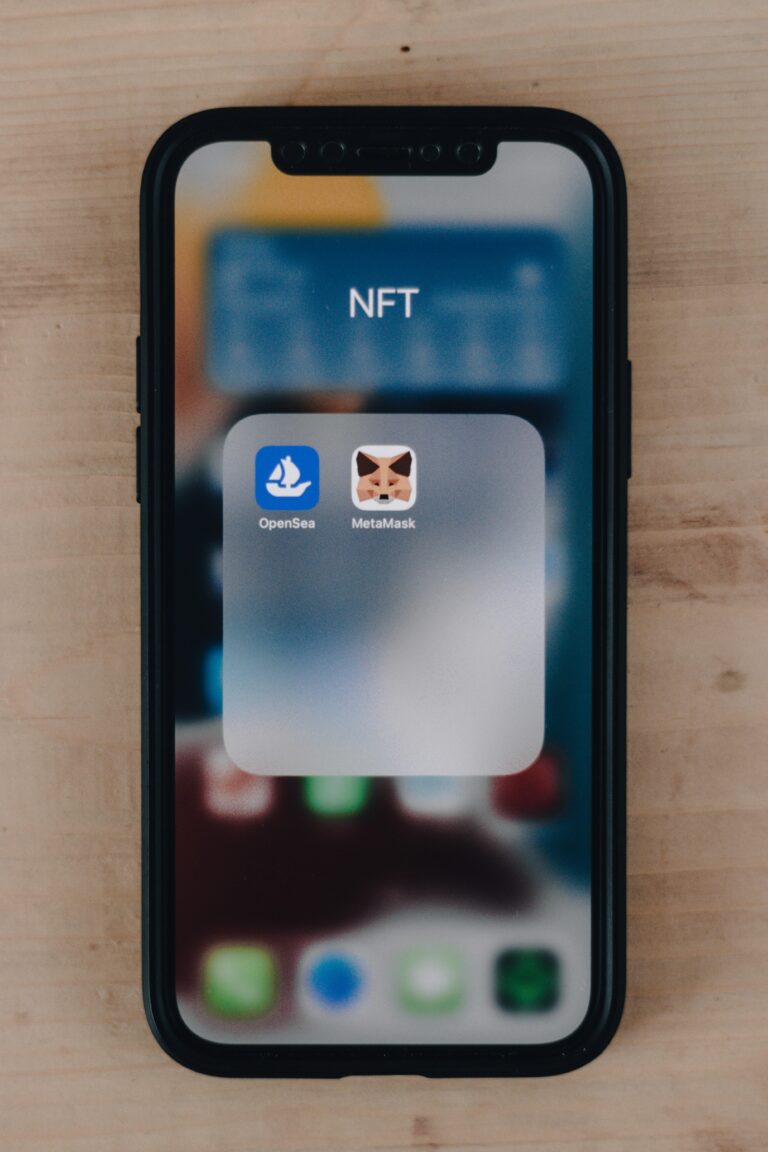In an increasingly visual digital landscape, the ability to swiftly and accurately remove backgrounds from images has become an essential tool for professionals and casual users alike. One-tap background removal applications have emerged as a significant advancement, offering streamlined workflows and enhancing creative flexibility without the need for extensive manual editing. This article provides a detailed analysis of the top one-tap apps designed for instant background removal, evaluating their performance, features, and usability. By examining these tools through a professional lens, we aim to identify which applications deliver the most efficient and precise results, catering to diverse user needs across various industries.
Table of Contents
- Understanding the Technology Behind One-Tap Background Removal Applications
- Comparative Performance Analysis of Leading One-Tap Background Removal Apps
- User Experience and Interface Design Impacting Efficiency and Accuracy
- Strategic Recommendations for Selecting the Optimal One-Tap Background Removal Tool
- Closing Remarks
Understanding the Technology Behind One-Tap Background Removal Applications
At the core of one-tap background removal applications lies a sophisticated blend of AI-driven algorithms and machine learning models, particularly convolutional neural networks (CNNs). These networks are trained extensively on vast datasets consisting of diverse images with annotated backgrounds and subjects. By learning the intricate distinctions between foreground and background elements, the models achieve remarkable precision in segmenting objects with minimal user input. The efficiency of these apps often depends on their ability to generalize across various image types-whether portraits, product shots, or complex scenes-while maintaining edge detection accuracy, even in areas with fine details like hair or transparent objects.
To enhance performance, many applications adopt a combination of techniques such as semantic segmentation, edge detection, and matting algorithms. These are optimized through iterative feedback loops that refine the separation mask, enabling near-instantaneous processing times. The ubiquitous availability of cloud computing also empowers these apps to harness powerful GPUs remotely, accelerating the analysis without overburdening consumer devices. Below is a simplified comparison table illustrating key technological components typically found in leading one-tap background removal apps:
| Technology | Function | Impact on User Experience |
|---|---|---|
| Convolutional Neural Networks (CNNs) | Image segmentation and object recognition | High precision in distinguishing subject from background |
| Semantic Segmentation | Classifies pixels into categories | Improved accuracy for diverse image types |
| Matting Algorithms | Edge refinement and transparency handling | Smooth, natural edges on intricate objects |
| Cloud Computing | Remote processing power | Faster results without hardware strain |
Comparative Performance Analysis of Leading One-Tap Background Removal Apps
When evaluating the efficacy of leading one-tap background removal apps, several critical performance metrics come into play: accuracy, processing speed, user interface intuitiveness, and output quality. Apps like Remove.bg and Adobe Express demonstrate superior precision, utilizing advanced AI algorithms to distinguish complex edges without compromising image integrity. Conversely, lighter solutions such as PhotoRoom offer faster processing, making them ideal for bulk editing but occasionally sacrificing minute edge details. Additionally, user friendliness plays a pivotal role, with apps featuring straightforward, minimalistic interfaces often preferred by casual users, while professionals demand more granular control despite potential learning curves.
| App | Accuracy | Speed | Output Quality | User Interface |
|---|---|---|---|---|
| Remove.bg | High | Moderate | Excellent | Simple |
| Adobe Express | Very High | Moderate | Professional | Intuitive |
| PhotoRoom | Good | Fast | Good | User-Friendly |
| Canva Background Remover | High | Fast | High | Beginner-Oriented |
Beyond technical metrics, integration capabilities influence app selection, especially for users embedded in broader content creation ecosystems. For instance, Adobe Express seamlessly integrates with the Creative Cloud suite, enhancing workflow efficiency for professionals. In contrast, Canva’s solution appeals to marketers and social media managers due to its built-in graphic design tools. Features such as batch processing, cloud storage sync, and watermark management further differentiate these platforms. Users must also consider subscription models and limitations on output resolution, where some apps offer limited functionality in their free tiers, impacting the balance between cost and performance.
- Remove.bg: Best for precision-demanding projects requiring nuanced edge detection.
- Adobe Express: Ideal for users seeking professional-grade results integrated into a creative suite.
- PhotoRoom: Optimal for rapid processing and mobile-friendly background removal.
- Canva: Suitable for beginners needing a quick all-in-one design and removal tool.
User Experience and Interface Design Impacting Efficiency and Accuracy
Efficiency and accuracy in background removal apps are deeply influenced by the underlying user experience (UX) and interface design. Apps that prioritize a clean, intuitive layout enable users to execute complex tasks with minimal effort-transforming potentially tedious editing workflows into seamless, one-tap solutions. The strategic placement of primary action buttons, combined with clear visual feedback during the editing process, ensures users can achieve precise results without navigating through multiple menus or settings. This design philosophy reduces cognitive load and significantly cuts down the time required to complete background removal, directly impacting workflow productivity.
Key UX/UI elements contributing to enhanced efficiency and accuracy include:
- Minimalistic interfaces: Focused tools prevent user distraction and streamline the editing process.
- Real-time previews: Immediate visual confirmation allows users to verify accuracy before finalizing changes.
- Adaptive algorithms: Combined with smart UI prompts, they guide users toward optimal results, even with complex or detailed backgrounds.
| UX/UI Feature | Efficiency Impact | Accuracy Enhancement |
|---|---|---|
| One-tap removal button | Drastically reduces editing time | Automated precision targeting |
| Contextual tooltips | Quick learning curve | Reduces user errors |
| Zoom & pan gestures | Allows detailed inspection swiftly | Enhances fine-detail adjustments |
Strategic Recommendations for Selecting the Optimal One-Tap Background Removal Tool
Choosing the ideal one-tap background removal tool demands a balance between efficiency, accuracy, and compatibility with your workflow. Prioritize applications that offer advanced AI algorithms to ensure precise edge detection and minimal manual correction. Additionally, consider the platform-whether desktop, mobile, or web-based-as this impacts accessibility and integration. User interface simplicity is vital for rapid adoption, but don’t overlook options with customizable settings for users who need more control over the final output.
Beyond technical capabilities, evaluate the broader ecosystem each tool supports. Features like batch processing, format versatility, and export options can significantly streamline content creation pipelines. To assist decision-making, here’s a quick comparison of key attributes to watch for:
| Criterion | Why It Matters | Recommended Feature |
|---|---|---|
| Speed & Automation | Reduces time spent editing | Real-time processing with one-tap |
| Accuracy | Preserves image integrity | AI-powered edge refinement |
| Compatibility | Smooth workflow integration | Supports multiple formats & platforms |
| User Control | Enables fine-tuning when necessary | Adjustable background settings |
| Batch Processing | Enhances productivity for volume tasks | Bulk image editing capability |
Closing Remarks
In conclusion, the landscape of one-tap background removal apps demonstrates significant advancements in both ease of use and accuracy, catering effectively to a wide range of user needs from casual edits to professional design tasks. Our analysis highlights that while many applications offer impressive automation, key differentiators such as processing speed, edge detection precision, and integration with other creative tools remain critical factors for users seeking optimal performance. As AI-powered image processing continues to evolve, these apps are poised to become even more sophisticated, reducing manual intervention and enhancing workflow efficiency. Users are advised to consider their specific requirements alongside each app’s unique features to select the solution that best aligns with their background removal demands.