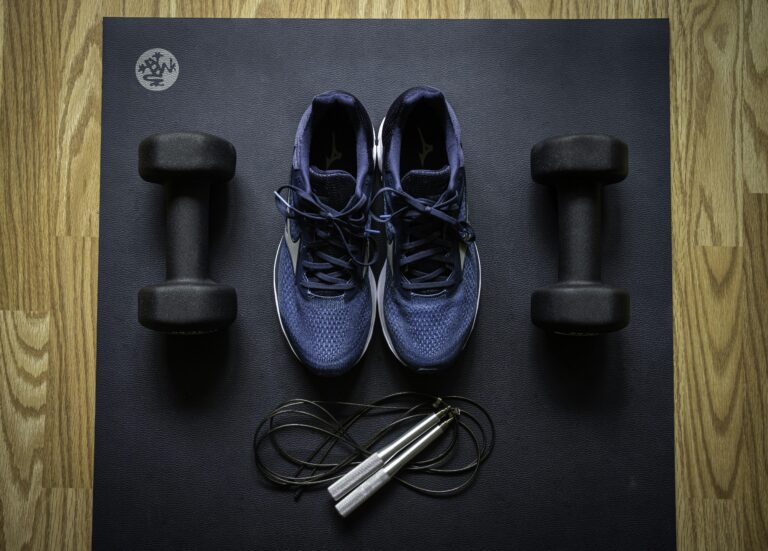In recent years, the landscape of fitness has undergone a significant transformation, with a growing emphasis on accessibility and convenience. Home workout apps that require no equipment have emerged as a particularly popular solution, catering to individuals seeking effective exercise routines without the need for a gym membership or specialized gear. This article presents a comprehensive evaluation of the leading home workout applications that offer equipment-free training, analyzing their functionality, user engagement, programming quality, and overall effectiveness. By dissecting key features and performance metrics, we aim to provide a clear, data-driven understanding of which apps deliver the most value for users committed to maintaining fitness in a home environment.
Table of Contents
- Effectiveness of Bodyweight Exercises in Home Workout Apps
- User Experience and Interface Design Evaluation
- Comparative Analysis of Customization and Progress Tracking Features
- Top Home Workout Apps Recommended for Equipment-Free Training
- To Conclude
Effectiveness of Bodyweight Exercises in Home Workout Apps
Bodyweight exercises serve as the backbone of most effective home workout apps, offering a versatile and accessible way to build strength, flexibility, and endurance without any equipment. These exercises leverage the body’s own weight as resistance, enabling users of all fitness levels to adapt routines based on personal progress. Productivity in workout apps is heightened when such exercises are presented in structured progressions, ensuring continuous engagement and measurable improvements. The integration of real-time feedback and adaptive difficulty in many leading apps further enhances the user’s experience, helping to maintain motivation and prevent plateaus.
From an analytical perspective, the effectiveness of bodyweight workouts depends heavily on the app’s ability to deliver variety and customization. Top apps feature a broad range of movements including squats, lunges, push-ups, planks, and dynamic stretches, catering to different muscle groups. Additionally, these apps often track performance metrics, facilitating user awareness of improvements over time. Below is a comparative overview of frequently employed bodyweight exercises within popular home workout apps:
| Exercise | Primary Muscle Target | Common Progression |
|---|---|---|
| Push-ups | Chest, triceps | Knee → Standard → Decline |
| Squats | Quads, glutes | Bodyweight → Jump Squat → Pistol Squat |
| Planks | Core stabilizers | Hold Time → Side Plank → Plank with Leg Lift |
| Lunges | Hamstrings, glutes | Static → Walking → Jumping Lunges |
- Accessibility: No prerequisite equipment or gym membership is required, which broadens the appeal and convenience.
- Customization: Level-based progressions allow both beginners and advanced users to benefit equally.
- Motivation & Tracking: Most apps provide data analytics and goal-setting features, reinforcing consistency and goal attainment.
User Experience and Interface Design Evaluation
When assessing home workout apps, the user experience (UX) and interface design play pivotal roles in determining whether users remain engaged and motivated. A highly intuitive interface reduces the learning curve, allowing users to navigate seamlessly through workout plans, progress tracking, and tutorials. The top apps excel in minimizing clutter, providing clear call-to-action buttons, and maintaining consistent visual elements that align with fitness goals. Responsiveness and loading speed are also critical; slow or laggy interactions can disrupt the workout flow, leading to user frustration. Furthermore, accessibility features such as adjustable font sizes and dark mode support enhance usability for a wider audience, ensuring inclusivity in fitness training.
Key design considerations include:
- Logical content hierarchy that prioritizes workout essentials.
- Interactive elements that provide real-time feedback or encouragement.
- Customization options to tailor workout intensity and interface themes.
- Clear progress visualization through graphs or milestone markers.
| App | Navigation Ease | Visual Appeal | Customization | Accessibility Features |
|---|---|---|---|---|
| FitPulse | Excellent | Modern | High | Dark Mode, Text Resize |
| BodyMotive | Good | Clean but Basic | Medium | Voice Instructions |
| ZenMove | Moderate | Smooth and Calming | Low | Color Contrast Options |
Comparative Analysis of Customization and Progress Tracking Features
When analyzing customization capabilities in leading no-equipment workout apps, it becomes evident that user personalization varies widely. Some apps offer adaptive workout plans that adjust based on user feedback and performance metrics, ensuring exercises evolve in intensity and complexity. Others provide a static, one-size-fits-all approach, limiting the ability to tailor routines according to individual goals or physical limitations. Key customization features to look for include adjustable workout durations, selectable difficulty levels, and the option to swap exercises within routines. These elements empower users to maintain engagement and progression without external equipment, fostering sustained motivation and adherence.
Progress tracking functionalities further distinguish these apps, influencing long-term effectiveness and user satisfaction. The most sophisticated apps integrate visual dashboards, weekly performance summaries, and milestone notifications, which collectively encourage consistency and highlight improvements. Basic apps may only log completed workouts without detailed analytics, missing the opportunity to deliver actionable insights. The table below compares customization and progress tracking features across four popular apps, illustrating the spectrum of options available.
| App Name | Customization Options | Progress Tracking Features | Adaptive Difficulty |
|---|---|---|---|
| FitFlex | Workout length, exercise swaps | Graphical stats, weekly summaries | Yes |
| BodyMind | Difficulty levels only | Simple logs | No |
| HomeStrong | Custom routines, duration | Milestone badges, detailed stats | Yes |
| PureMotion | Pre-set plans only | Basic completion tracker | No |
Top Home Workout Apps Recommended for Equipment-Free Training
When selecting the ideal app to support your equipment-free fitness journey, it’s essential to focus on functionality, user experience, and variety. Leading apps in this space consistently offer comprehensive routines that challenge different muscle groups, ensuring a full-body workout without the need for weights or machines. Features such as video demonstrations, customizable workout lengths, and progress tracking set these platforms apart, providing users with clear guidance and motivation. Additionally, apps that incorporate adaptive difficulty levels can accommodate both beginners and seasoned athletes, making sustainable fitness more accessible. The integration of community features or professional coaching also empowers users to stay accountable and engaged over time.
Below is a comparative snapshot of some prominent equipment-free workout apps, highlighting their core strengths and unique offerings:
| App Name | Key Features | Target Audience | Accessibility |
|---|---|---|---|
| FitBody | Dynamic HIIT circuits, Progress tracking | Intermediate to advanced | iOS, Android |
| MoveWell | Customizable workflows, Guided video tutorials | All levels | iOS, Android, Web |
| CoreFlex | Mobility focus, Daily flexibility routines | Beginners, Seniors | Android |
| ZeroGear | No equipment emphasis, Motivational challenges | All fitness levels | iOS only |
To Conclude
In conclusion, selecting the most effective home workout app without the need for equipment hinges on evaluating a combination of factors including exercise variety, user interface, customization options, and progress tracking capabilities. While many apps offer convenience and accessibility, those that deliver structured programs tailored to individual fitness levels and goals tend to provide the greatest long-term value. As technology continues to advance, users should critically assess app features alongside their personal preferences to ensure sustainable engagement and measurable results. Ultimately, a well-chosen app can serve as a powerful tool in maintaining a consistent and effective fitness routine from the comfort of home.