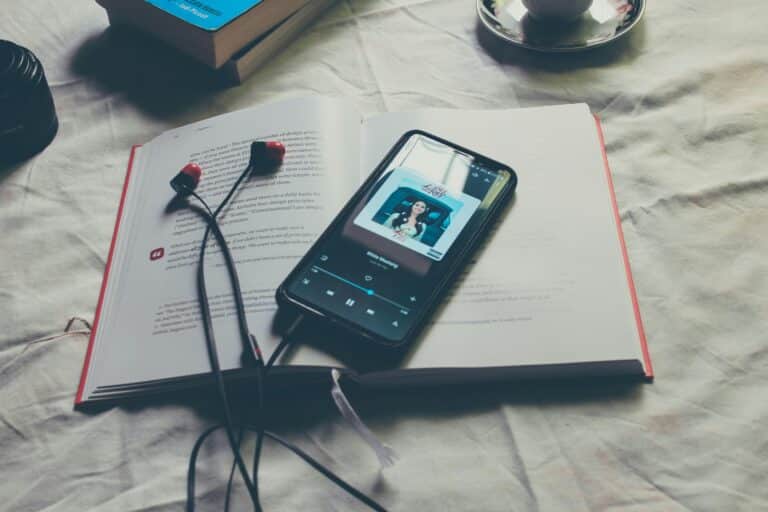In an era where mobile devices have become powerful tools for content creation, audio editing on-the-go is increasingly vital for professionals and enthusiasts alike. The landscape of audio editing apps for mobile platforms is diverse and rapidly evolving, offering a range of features that cater to different skill levels and production needs. This article undertakes a comprehensive analysis of the leading audio editing applications available for mobile devices, evaluating their usability, functionality, and overall performance. By scrutinizing these key aspects, we aim to provide a clear understanding of which tools best meet the demands of contemporary audio editing workflows in a mobile environment.
Table of Contents
- Evaluating User Interface and Accessibility in Mobile Audio Editors
- Comparative Analysis of Key Features and Functional Capabilities
- Assessing Performance and Compatibility Across Operating Systems
- Strategic Recommendations for Selecting the Optimal Audio Editing App
- In Retrospect
Evaluating User Interface and Accessibility in Mobile Audio Editors
When assessing mobile audio editors, user interface design is a critical factor impacting efficiency and user satisfaction. Intuitive layouts that prioritize essential tools can significantly reduce the learning curve, allowing users to focus on creativity rather than navigating complex menus. Most top-tier apps employ streamlined controls with touch gestures, drag-and-drop capabilities, and customizable toolbars. Additionally, visual feedback such as waveform highlights and real-time audio levels enhances usability by providing immediate insights into edits, which is crucial for precision tasks. Accessibility features, although often overlooked, play an equally important role in broadening app usability for diverse audiences.
Accessibility integration typically includes features like voice commands, adjustable font sizes, high-contrast modes, and compatibility with screen readers. Evaluating these elements reveals significant disparities among popular apps. For instance, some editors offer seamless navigation for users with motor impairments by supporting external hardware, while others lag in accommodating visual impairments. The following table summarizes key accessibility and interface attributes across leading mobile audio editors, highlighting areas where these apps excel or require improvement:
| Audio Editor | Touch Gesture Support | Voice Command Integration | Screen Reader Compatibility | Customizable UI |
|---|---|---|---|---|
| App A | ✔️ | ❌ | ✔️ | ✔️ |
| App B | ✔️ | ✔️ | ✔️ | ❌ |
| App C | ✔️ | ❌ | ❌ | ✔️ |
Comparative Analysis of Key Features and Functional Capabilities
When comparing the major audio editing applications for mobile, several critical factors emerge as differentiators that influence user choice. Ease of use, feature depth, and platform compatibility are pivotal in determining the overall effectiveness of each app. While some apps focus on delivering a rich set of professional-grade tools, others prioritize a streamlined, beginner-friendly interface with essential editing capabilities. This duality means that creative professionals might gravitate toward apps that offer advanced multi-track editing, high-quality effects, and extensive export options, whereas casual users often seek apps with straightforward trimming, looping, and sharing functionalities.
- Feature complexity: Ranges from basic wave trimming to multi-layer track editing and real-time effects.
- Integration: Varies with ability to interface directly with cloud storage, music libraries, or external microphones.
- User interface: Designed for quick navigation vs. deep customization.
- Export options: Includes diverse audio formats, bitrate customization, and direct social media sharing.
To visualize these differences, the following table summarizes a selection of top mobile audio editors based on several metrics:
| App | Multi-track Editing | Real-time Effects | Cross-platform | Export Formats |
|---|---|---|---|---|
| WaveMaster Pro | Yes | Yes | iOS & Android | MP3, WAV, AAC |
| SoundClip Lite | No | Basic | iOS Only | MP3, M4A |
| AudioForge | Yes | Yes | Android Only | MP3, WAV, FLAC |
| EasyEdit | No | No | iOS & Android | MP3 |
This comparative snapshot reveals that apps like WaveMaster Pro and AudioForge excel with advanced features and broad format support, catering well to professional requirements. Meanwhile, solutions like SoundClip Lite and EasyEdit focus on simplicity and accessibility, offering enough functionality for straightforward audio edits without overwhelming the user.
Assessing Performance and Compatibility Across Operating Systems
When evaluating audio editing apps on various mobile platforms, it’s crucial to consider how well each application performs in terms of speed, stability, and resource management. iOS apps often benefit from the optimized hardware-software integration, resulting in smoother real-time audio processing and fewer crashes during complex editing tasks. Conversely, Android apps display wider variability in performance due to diverse device specifications, which can lead to inconsistent rendering speeds and occasional latency issues. Key performance indicators such as CPU usage, memory consumption, and responsiveness under heavy multitasking are decisive factors that separate professional-grade tools from more generic solutions.
Compatibility extends beyond OS versions; it also includes seamless file integration, plugin support, and cross-device synchronization. While many apps provide excellent support for proprietary audio formats on one platform, their counterparts may lack full compatibility or necessary codec support on another. Below is a comparative summary of critical compatibility aspects observed across popular audio editing apps:
| Feature | iOS Compatibility | Android Compatibility |
|---|---|---|
| File Format Support | Broad, including AIFF, CAF, WAV | Moderate, mainly MP3, WAV |
| Plugin Integration | Supports AUv3 plugins | Limited or no plugin support |
| Cross-Device Sync | iCloud and external DAW syncing | Google Drive syncing, limited DAW support |
| Latency Performance | Low latency with Core Audio | Varies by device, often higher |
- Optimization for hardware differs significantly.
- Plugin ecosystems tend to be more mature on iOS.
- File management workflows may influence user experience.
Strategic Recommendations for Selecting the Optimal Audio Editing App
When choosing an audio editing app for mobile devices, it is essential to prioritize usability and feature alignment with your specific needs. Opt for applications that offer an intuitive interface with scalable learning curves, ensuring both beginners and professionals can navigate efficiently. Pay close attention to the availability of essential features such as multi-track editing, real-time effects processing, and high-quality export options. Additionally, compatibility with various file formats and seamless integration with cloud storage solutions can significantly enhance your workflow.
To facilitate decision-making, consider evaluating apps based on the following pivotal criteria:
- Performance & Stability: Apps should handle extensive edits without lag or crashes.
- Extensibility: Support for plugins and external hardware enhances functionality over time.
- Cross-Platform Synchronization: Enables continuity across devices, enhancing productivity.
- Customer Support & Community: Responsive service and active user communities aid troubleshooting.
| Criteria | Importance | Impact on Workflow |
|---|---|---|
| Interface Simplicity | High | Reduces learning curve and speeds editing tasks |
| Feature Set | Critical | Enables complex editing and creative flexibility |
| File Format Support | Medium | Ensures compatibility with various project demands |
| Export Quality | High | Impacts final audio fidelity and professional delivery |
In Retrospect
In conclusion, the landscape of mobile audio editing apps continues to evolve rapidly, driven by advancements in technology and increasing user demands for on-the-go creativity. By carefully analyzing the leading options available, it becomes evident that each app offers a distinct combination of features, usability, and platform compatibility that cater to different segments of users, from casual content creators to professional audio engineers. Choosing the right tool ultimately depends on the specific workflow requirements, budget constraints, and desired output quality. As mobile devices gain greater processing power and software developers refine their applications, the gap between desktop and mobile audio editing capabilities is gradually narrowing, promising a more versatile and accessible future for audio production.