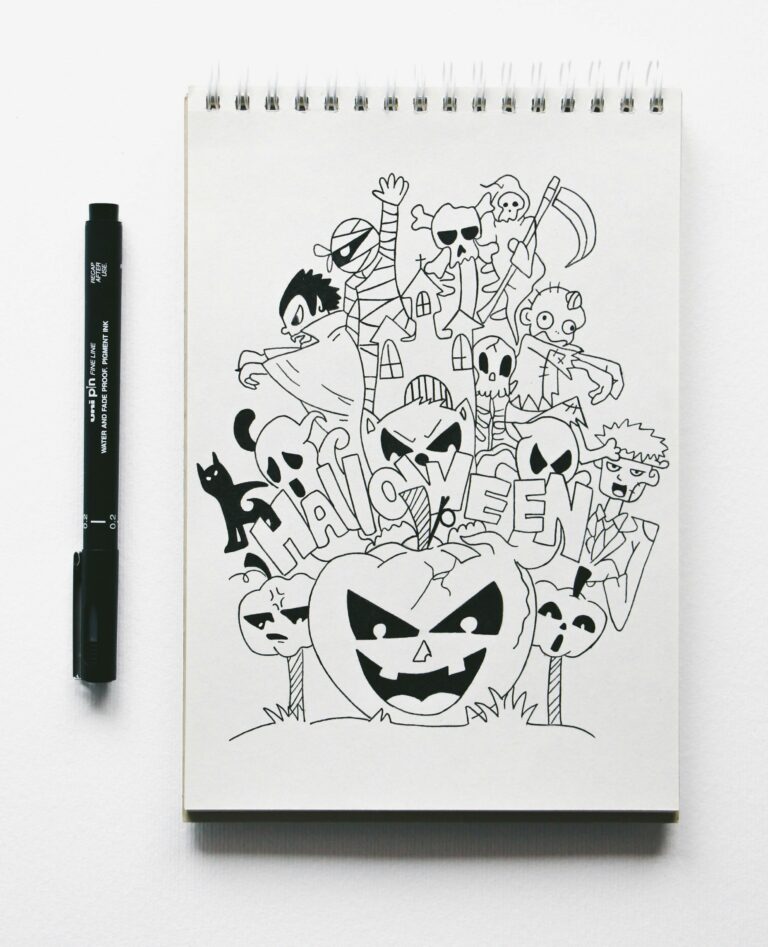In the ever-evolving landscape of digital art, comic and manga creation has witnessed a remarkable transformation, driven by the proliferation of specialized drawing applications. As artists increasingly turn to mobile and desktop platforms to bring their stories to life, the selection of an appropriate app becomes pivotal to the creative process. This article presents an analytical review of the top comic and manga drawing apps available today, evaluating their features, usability, and adaptability. By examining these tools through a professional lens, we aim to provide artists-ranging from aspiring illustrators to seasoned professionals-with a comprehensive understanding of the digital environments that best support their artistic ambitions.
Table of Contents
- Overview of Leading Comic and Manga Drawing Applications in the Market
- Comparative Analysis of User Interface and Feature Sets
- In-Depth Evaluation of Performance and Compatibility Across Devices
- Expert Recommendations for Selecting the Optimal Drawing App Based on User Needs
- In Retrospect
Overview of Leading Comic and Manga Drawing Applications in the Market
When examining the spectrum of comic and manga drawing software currently dominating the market, several names consistently rise to prominence. These applications distinguish themselves through a blend of intuitive user interfaces, extensive brush customization, and robust layer management, tailored specifically for sequential art creation. Popular tools like Clip Studio Paint and MediBang Paint offer artists the versatility required to draft, ink, and color with precision. Moreover, these platforms integrate vector support and manga-specific screentone libraries, essentials that facilitate efficient workflow without compromising artistic quality. The cross-platform availability-ranging from desktop to mobile-enhances accessibility, empowering creatives to work seamlessly across devices.
Beyond these core features, many top-tier apps incorporate advanced frame-by-frame animation capabilities, supporting the growing trend of motion comics. Below is a comparative summary illustrating key elements of leading applications designed for comic and manga artists:
| Application | Platform | Unique Feature | Best For |
|---|---|---|---|
| Clip Studio Paint | Windows, Mac, iOS, Android | Extensive brush engine, 3D model integration | Professional manga artists |
| MediBang Paint | Windows, Mac, iOS, Android | Cloud collaboration, free resource hub | Beginners and collaborative projects |
| Procreate | iOS | Ultra-responsive brush strokes, optimized for iPad | Illustrators and mobile creators |
| Krita | Windows, Mac, Linux | Open source, powerful painting tools | Cost-conscious creators |
Comparative Analysis of User Interface and Feature Sets
When evaluating the user interfaces of leading comic and manga drawing apps, it becomes clear that simplicity and customization are paramount. Apps like Clip Studio Paint prioritize a clean workspace with modular panels, enabling artists to tailor their view to individual workflow needs. On the other hand, Procreate opts for a minimalist design, focusing on intuitive gestures and quick access to brushes and color palettes. The contrast in UI philosophy is evident: one caters to highly detailed, multi-layer artwork, while the other streamlines for fast, expressive sketching. Both apps balance accessibility for beginners with depth for professionals, but their approaches distinctly affect the user experience.
Feature sets also reveal interesting divergences. Below is a comparative overview highlighting essential functionalities:
| Feature | Clip Studio Paint | Procreate | MediBang Paint |
|---|---|---|---|
| Layer Management | Advanced with vector options | Basic with raster support | Intermediate with cloud sync |
| Brush Variety | Extensive customizable brushes | High-quality default brushes | Moderate selection, user-created brushes |
| Text & Balloon Tools | Specialized comic tools | Minimal text features | Focused on manga templates |
| Multi-Platform Support | Windows, Mac, iPad | iPad only | Windows, Mac, iOS, Android |
This matrix underscores how each app aligns differently with user priorities. For instance, Clip Studio Paint’s robust text tools and professional layer management make it ideal for polished comic production, whereas Procreate excels in streamlined digital sketching but lacks comic-specific features. MediBang Paint serves as a versatile middle ground, offering cross-platform flexibility with dedicated manga-oriented assets. Understanding these nuances empowers artists to select an app that best complements their creative process and project demands.
In-Depth Evaluation of Performance and Compatibility Across Devices
When analyzing the performance of top comic and manga drawing apps, the metrics to consider extend beyond speed and responsiveness. Critical factors include rendering capabilities, brush engine stability, and memory management, especially during high-resolution canvas operations. For instance, apps like Clip Studio Paint and Procreate consistently exhibit exceptional frame rates with minimal lag, even when handling multiple layers and complex vector brushes. Conversely, some lesser-known apps struggle with prolonged use, manifesting as delayed brush strokes or crashes. Notably, the optimization for GPU acceleration also plays a pivotal role in delivering smooth drawing experiences across various devices.
Compatibility is equally essential, as creators often shift between platforms to maintain workflow flexibility. Here’s a concise breakdown:
| App | Primary Platforms | File Format Support | Cross-Device Sync | Performance Notes |
|---|---|---|---|---|
| Clip Studio Paint | Windows, macOS, iOS, Android | PSD, CSP, PNG | Yes, cloud-based syncing | Optimized on desktops, strong mobile performance |
| Procreate | iOS only | Procreate, PSD, JPEG | Limited (via iCloud) | Highly stable, top-tier rendering |
| MediBang Paint | Windows, macOS, iOS, Android | PSD, PNG, JPG | Yes, with cloud integration | Good for low-end devices, occasional lag on complex files |
| ibis Paint X | iOS, Android | PNG, JPEG | Basic sync via cloud | Lightweight, but performance dips on very large canvases |
- Desktop apps generally deliver superior multitasking and higher resolution options, optimal for intricate comic designs.
- Mobile apps prioritize touch interface smoothness but sometimes sacrifice advanced features to conserve resources.
- Cloud synchronization significantly affects workflow efficiency, enabling seamless project transitions between devices.
Expert Recommendations for Selecting the Optimal Drawing App Based on User Needs
Choosing the most suitable drawing app requires a critical evaluation of your specific artistic goals and workflow preferences. For creators focused on precise line work and panel layout, apps boasting advanced vector tools and customizable grid systems often outperform basic raster alternatives. Conversely, if your style leans toward expressive brushwork and nuanced shading, selecting software with a rich library of natural media brushes and pressure sensitivity responsiveness becomes paramount. Additionally, considering cross-platform compatibility ensures your creative process remains fluid across devices, an essential factor for artists who oscillate between desktop and mobile environments. Performance stability and regular updates also play pivotal roles in maintaining an uninterrupted creative flow, particularly when handling large, complex files typical in manga and comic production.
To illustrate, the following table summarizes key attributes to assess when weighing drawing apps against individual user needs:
| Feature | Ideal For | Key Benefit |
|---|---|---|
| Vector Tools | Precision Line Art | Scalability without quality loss |
| Brush Variety | Painterly Styles | Customizable textures and finishes |
| Layer Management | Complex Panel Composition | Efficient organization and editing |
| File Compatibility | Collaborative Workflow | Seamless interchange with other software |
| Mobile Integration | On-the-Go Sketching | Flexibility and immediate idea capture |
Ultimately, the best approach is to trial multiple applications focused on your core priorities, whether that be detailed inking precision, dynamic brush expression, or streamlined workflow integration. By aligning app features explicitly with your unique creative needs-such as the ability to customize shortcuts, import/export formats, or the presence of a community-driven asset marketplace-you position yourself to maximize productivity and artistic satisfaction.
In Retrospect
In conclusion, the landscape of comic and manga drawing apps continues to evolve rapidly, offering a diverse array of tools tailored to varying artistic needs and workflows. This review has highlighted key features, usability factors, and performance metrics that distinguish the leading applications in the market. Ultimately, the ideal choice depends on individual preferences for interface design, brush customization, layer management, and platform compatibility. As technology advances, artists can anticipate even more sophisticated functionalities that will further streamline the creative process and enhance artistic expression. Evaluating these apps through a critical and analytical lens enables creators to make informed decisions that align with their specific artistic goals and professional requirements.