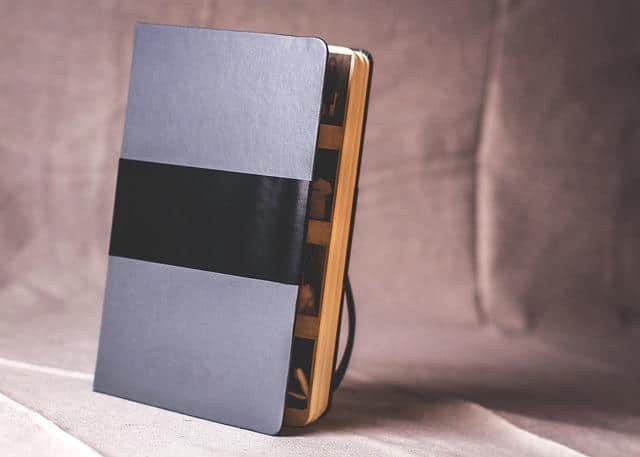In today’s fast-paced digital landscape, effective planning and organization have become paramount for personal and professional success. While traditional bullet journaling offers a tactile and creative approach to time management, the rise of technology has prompted the evolution of this method into digital formats. Bullet journal-inspired apps now combine the flexibility and aesthetic appeal of analog journaling with the convenience and efficiency of digital tools. This article provides an analytical overview of the top bullet journal-inspired apps available, evaluating their features, usability, and integration capabilities to help users streamline their planning processes and enhance productivity in an increasingly complex environment.
Table of Contents
- Benefits of Digital Bullet Journals for Enhanced Productivity
- Key Features to Look for in Bullet Journal-Inspired Planning Apps
- In-Depth Comparison of Leading Bullet Journal Apps on the Market
- Best Use Cases and User Recommendations for Streamlined Planning
- The Conclusion
Benefits of Digital Bullet Journals for Enhanced Productivity
Utilizing digital bullet journals amplifies traditional planning methods by integrating advanced organizational features with the simplicity of analog journaling. Beyond mere note-taking, these apps enable dynamic task management, real-time syncing across devices, and seamless integration with calendars and productivity tools. This leads to enhanced focus on priority tasks and significant reduction of time spent on administrative juggling. Customization options such as templates, tags, and hyperlinked pages further empower users to tailor their productivity systems to unique workflows, fostering not only efficiency but also long-term habit formation.
Additionally, digital bullet journals provide compelling benefits in terms of accessibility and sustainability. Users can effortlessly archive and search through large volumes of entries without the bulk of physical notebooks, enabling quick retrieval and historical analysis of progress trends. This is particularly valuable for professionals juggling multiple projects simultaneously, as it facilitates a comprehensive overview without data fragmentation. Key advantages include:
- Cross-platform availability ensuring uninterrupted planning
- Multimedia support for embedding images, links, and voice notes
- Automated reminders and notifications promoting consistent task follow-up
- Environmental friendliness by reducing paper consumption
| Feature | Benefit | Impact on Productivity |
|---|---|---|
| Real-time sync | Updates across all devices | Minimizes missed tasks and schedule conflicts |
| Custom Templates | Personalized layouts & task types | Speeds up planning & boosts engagement |
| Search functionality | Quick access to past notes | Reduces decision fatigue and time wastage |
Key Features to Look for in Bullet Journal-Inspired Planning Apps
When selecting an app inspired by traditional bullet journaling, prioritize customizability as a key factor. The essence of bullet journaling lies in its flexibility-users should be able to create personalized layouts, add bespoke collections, and modify task trackers with ease. Look for features such as drag-and-drop functionality, varied page templates, and the ability to incorporate multimedia elements like images or links. Additionally, apps that support hierarchical organization-allowing users to nest tasks, events, and notes-help replicate the layered nature of analog bullet journals effectively.
Equally important is the integration of efficient syncing and offline accessibility. A bullet journal-inspired planner should offer seamless synchronization across devices, ensuring users can update their entries anytime, anywhere without losing data integrity. Offline functionality is indispensable for uninterrupted productivity during travel or in low-connectivity environments. Complement these with intuitive search and tagging systems to quickly retrieve past entries, making navigation through extensive notes as simple and streamlined as flipping through your favorite bullet journal.
In-Depth Comparison of Leading Bullet Journal Apps on the Market
When examining the leading bullet journal apps, it’s crucial to assess their core functionality beyond mere aesthetics. Apps like GoodNotes and Notion offer robust customization with extensive template libraries and handwriting recognition, catering to users who value flexibility and personalized workflows. Conversely, specialized apps such as Bullet Journal Companion prioritize the traditional analog feel enhanced by digital convenience, integrating habit tracking and rapid logging features that emulate the physical journaling experience. The balance between user interface simplicity and powerful organizational tools often determines the app’s suitability for varied planning needs.
Below is a comparative overview focusing on key attributes that differentiate these apps:
| Feature | GoodNotes | Notion | Bullet Journal Companion |
|---|---|---|---|
| Customization | High, template and freehand options | Extensive, modular blocks | Moderate, focused on journaling |
| Ease of Use | Intuitive but requires learning curve | Steep learning curve | User-friendly, minimal setup |
| Integration | Supports Apple ecosystem | Wide 3rd-party integrations | Limited integrations |
| Unique Strength | Handwriting precision | Database versatility | Tradition-inspired tracking methods |
- GoodNotes excels for users who prefer a digital note-taking experience that mirrors the tactile feel of pen and paper, especially on tablets with stylus support.
- Notion is ideal for those who seek an all-in-one workspace combining notes, tasks, and databases with collaborative capabilities.
- Bullet Journal Companion appeals to purists desiring a straightforward app to augment their physical bullet journaling habits with smart reminders and goal tracking.
Best Use Cases and User Recommendations for Streamlined Planning
For professionals juggling complex projects or students aiming to optimize study schedules, apps inspired by bullet journaling offer unmatched flexibility combined with digital efficiency. These tools excel in scenarios where personalized workflows are crucial, allowing users to tailor layouts, integrate rapid logging, and prioritize tasks dynamically. The ability to merge traditional journal aesthetics with modern productivity features means that users can shift seamlessly between creative note-taking and structured planning, making these apps ideal for creatives, planners, and multitaskers alike.
Users looking to maximize the benefits of streamlined planning should consider their core needs-whether task management, habit tracking, or goal setting-and select apps that support integration with calendars and reminders for real-time updates. Features like customizable modules, intuitive drag-and-drop interfaces, and collaborative options also enhance user experience and accountability. Below is a quick comparison to guide your selection based on common use cases:
| Use Case | Recommended Features | Ideal User |
|---|---|---|
| Project Management | Task dependencies, timeline views, collaboration tools | Team leaders, freelancers |
| Personal Growth | Habit trackers, mood logs, reflective prompts | Self-improvers, wellness enthusiasts |
| Academic Planning | Study schedules, priority tagging, deadline alerts | Students, educators |
| Creative Expression | Free-form notes, sketch options, customizable templates | Artists, writers |
The Conclusion
In conclusion, bullet journal-inspired apps represent a significant evolution in personal organization, merging the tactile creativity of traditional journaling with the efficiency and versatility of digital technology. By offering customizable layouts, intuitive task management, and seamless integration across devices, these apps cater to diverse planning styles and productivity needs. When selecting the optimal tool, it is essential to consider factors such as user interface, feature set, and compatibility with existing workflows. Ultimately, leveraging these digital platforms can enhance the streamlined planning process, enabling users to maintain structure and flexibility in an increasingly dynamic environment.