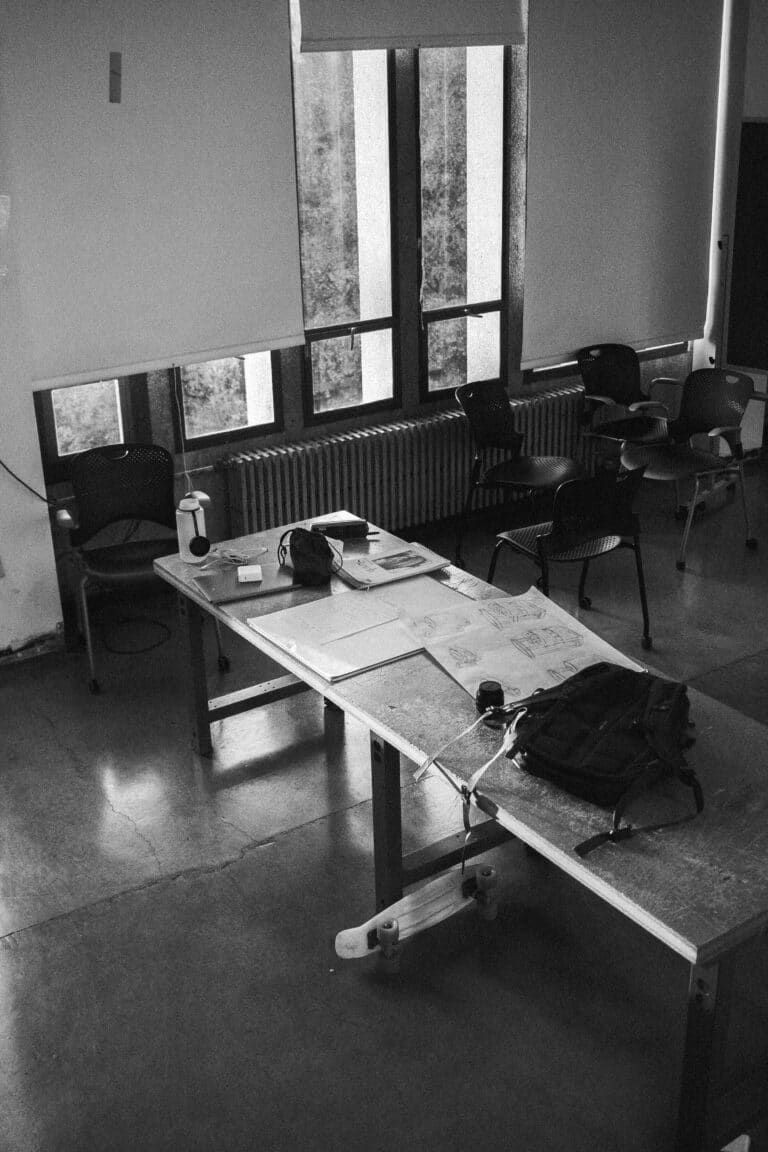In an era where digital tools increasingly permeate educational environments, apps designed to enhance student productivity have emerged as pivotal resources. These applications promise to streamline workflow, improve time management, and foster effective study habits. However, the sheer volume and variety of available apps necessitate a critical evaluation to determine their practical efficacy and suitability for diverse student needs. This article presents an analytical framework for assessing productivity apps, examining key factors such as usability, feature set, integration capabilities, and measurable impact on academic performance. Through this rigorous evaluation, educators and students alike can make informed decisions when selecting digital tools that genuinely contribute to academic success.
Table of Contents
- Evaluating User Interface and Accessibility for Diverse Student Needs
- Analyzing Feature Sets and Integration with Educational Tools
- Assessing Data Privacy and Security in Student Productivity Apps
- Recommendations for Selecting and Implementing Productivity Applications in Academic Settings
- To Conclude
Evaluating User Interface and Accessibility for Diverse Student Needs
When assessing productivity apps for students, it’s crucial to ensure the interface caters to a wide range of learning styles and abilities. A clean, intuitive layout helps minimize cognitive load, enabling users to focus on content rather than navigation. Key features such as customizable text sizes, high-contrast themes, and keyboard navigability contribute significantly to this goal. Additionally, apps that incorporate voice commands or screen reader compatibility address the needs of visually impaired students, ensuring no one is excluded from effectively using the tool.
Accessibility goes beyond compliance; it fosters inclusivity by accommodating various challenges students face daily. Consider the following criteria for a comprehensive evaluation:
- Compatibility with assistive technologies such as screen readers and speech-to-text software.
- Support for multiple input methods, including touch, keyboard, and stylus.
- Customizable user profiles that remember preferences for adjustments like font style and color schemes.
| Accessibility Feature | Benefit | Example |
|---|---|---|
| Screen Reader Compatibility | Supports visually impaired users | VoiceOver on iOS |
| Keyboard Navigation | Enhances efficiency for mobility impairments | Tab and Arrow key shortcuts |
| Adjustable Contrast | Reduces eye strain and improves readability | Dark and high-contrast modes |
Analyzing Feature Sets and Integration with Educational Tools
When evaluating student productivity apps, it’s essential to dissect the feature sets to understand their practical value within an academic context. Robust productivity tools typically offer a blend of task management, time tracking, and real-time collaboration features. For example, several apps incorporate customizable reminders and priority tagging, which enable students to tailor their workflow according to deadlines and assignment complexity. Moreover, integration with cloud storage solutions like Google Drive or Dropbox facilitates seamless file sharing and collaborative editing, which are critical for group projects and remote learning environments. Apps that empower students with analytics on study patterns or focus intervals deliver an added advantage, providing actionable insights to optimize their work habits.
Additionally, compatibility with established educational platforms significantly influences an app’s utility. Effective apps should integrate smoothly with Learning Management Systems (LMS) such as Canvas, Blackboard, or Moodle to synchronize assignments, grades, and course materials without manual updates. The table below summarizes key integration capabilities of some leading productivity apps, highlighting their compatibility with top LMS platforms and collaborative tools:
| App Name | Supports Canvas | Supports Google Classroom | Cloud Integration | Real-Time Collaboration |
|---|---|---|---|---|
| FocusFlow | Yes | Partial | Google Drive, Dropbox | Yes |
| StudySync | No | Yes | OneDrive | Limited |
| TaskMaster EDU | Yes | Yes | Google Drive | Yes |
| EduPlanner | Partial | No | Dropbox | Limited |
Assessing Data Privacy and Security in Student Productivity Apps
When selecting student productivity apps, scrutinizing the robustness of data privacy and security measures is paramount. Many applications collect sensitive information, ranging from academic records to behavioral data, which, if mishandled, can lead to significant ethical and legal repercussions. Evaluating an app’s privacy policy with a critical eye on data collection methods, third-party sharing practices, and encryption standards is essential. Pay special attention to whether the app complies with regulations such as the Family Educational Rights and Privacy Act (FERPA) and the General Data Protection Regulation (GDPR), which set stringent criteria for handling student data.
Key security features to consider include:
- End-to-end encryption of user data during transmission and storage.
- Regular security audits and transparent reporting on vulnerabilities.
- Multi-factor authentication to prevent unauthorized access.
- Clear data retention policies outlining how long data is stored and procedures for deletion.
| Security Aspect | What to Verify | Potential Risk if Lacking |
|---|---|---|
| Encryption | Data encrypted both in transit and at rest | Data interception and unauthorized access |
| Compliance | Adherence to FERPA, GDPR, or local laws | Legal penalties and student information breaches |
| Access Control | Role-based permissions and MFA | Hacking and internal misuse |
| Data Retention | Clear policies with user consent | Excessive data storage and privacy violations |
By rigorously assessing these elements before adoption, educational institutions and students can ensure that productivity gains do not come at the expense of compromised privacy or security vulnerabilities.
Recommendations for Selecting and Implementing Productivity Applications in Academic Settings
When selecting productivity applications for academic settings, it is essential to prioritize tools that align with the unique workflows and challenges students face. Look for apps that offer intuitive interfaces and adaptability to diverse learning styles, ensuring both ease of adoption and sustained engagement. Additionally, integration capabilities with existing educational platforms and cloud services can streamline task management and collaboration. Consider the app’s data privacy policies and compliance with educational standards to safeguard sensitive academic information.
Implementing these applications effectively requires structured onboarding and continuous support to maximize their potential. Encourage feedback loops among students and educators to iteratively refine app usage and address barriers. The table below categorizes key evaluation criteria, aiding institutions in systematically assessing potential tools before full-scale deployment:
| Criteria | Key Considerations | Impact on Student Productivity |
|---|---|---|
| Usability | Simple navigation, customizable features | Reduces learning curve and frustration |
| Integration | Compatibility with LMS, calendar apps | Enhances workflow efficiency |
| Collaboration | Real-time sharing, communication tools | Fosters teamwork and peer interaction |
| Security | Encryption, GDPR compliance | Protects student data integrity |
To Conclude
In conclusion, while the market offers a diverse array of apps aimed at boosting student productivity, a critical and methodical evaluation is essential to determine their true efficacy. Factors such as usability, customization, integration with existing academic tools, and evidence-based impact on study habits must be considered to ensure that such apps genuinely enhance learning outcomes rather than merely adding complexity. Ultimately, students and educators alike should approach these technological solutions with a discerning eye, prioritizing those that demonstrate measurable benefits and align with individual needs and learning styles. Only through rigorous assessment can these digital tools fulfill their promise of fostering more productive and efficient academic experiences.