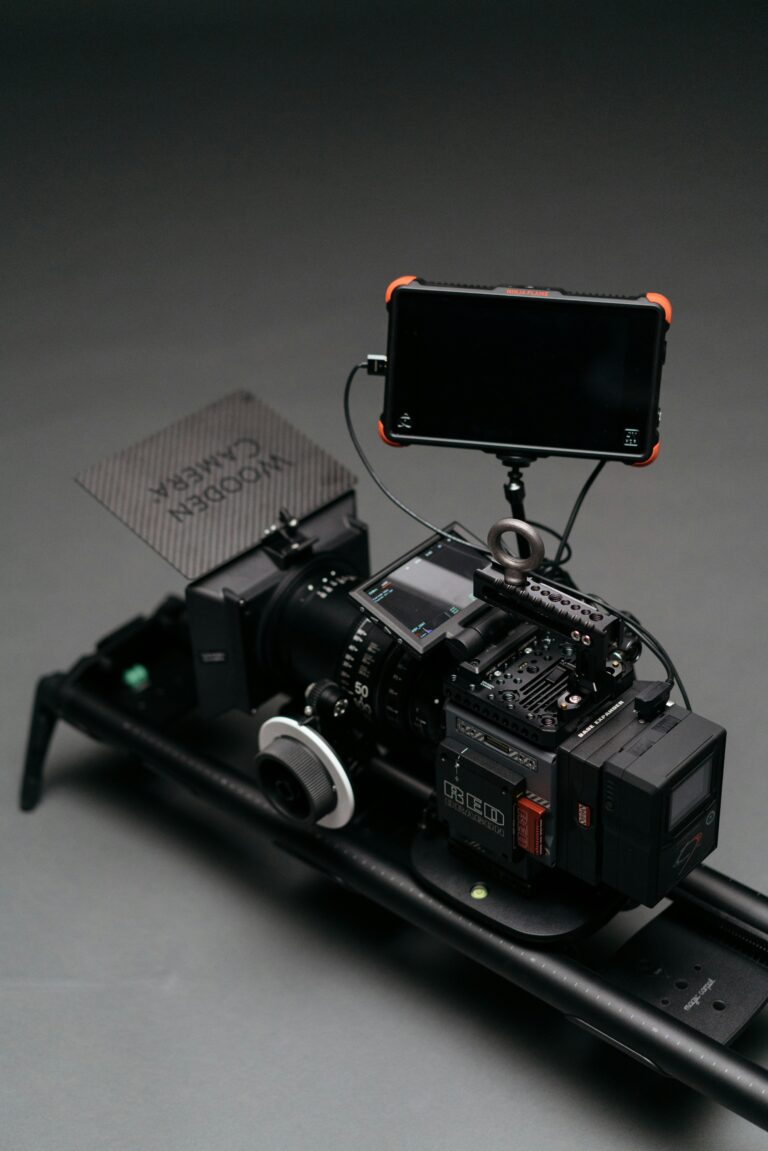In recent years, the proliferation of artificial intelligence (AI) has significantly transformed the landscape of mobile photography. AI-powered mobile photo enhancers, integrated into smartphones and editing applications, leverage advanced algorithms to automatically improve image quality by adjusting elements such as lighting, color balance, sharpness, and noise reduction. This technological evolution not only democratizes access to professional-grade photo enhancement but also raises important questions regarding its impact on user behavior, creativity, and visual communication. This article undertakes a comprehensive analysis of AI-powered mobile photo enhancers, examining their technological foundations, user adoption trends, and broader implications within the fields of digital media and photography. By critically evaluating both the benefits and potential drawbacks, we aim to provide a nuanced understanding of how AI-driven enhancements are reshaping the mobile photography experience.
Table of Contents
- The Evolution of AI Algorithms in Mobile Photo Enhancement
- Assessing the Quality and Authenticity of AI-Enhanced Images
- User Experience and Accessibility in AI-Powered Photo Editing Apps
- Best Practices for Integrating AI Enhancements in Mobile Photography Workflows
- Wrapping Up
The Evolution of AI Algorithms in Mobile Photo Enhancement
Over the past decade, AI algorithms in mobile photo enhancement have undergone a profound transformation, shifting from rudimentary filters to sophisticated neural networks capable of understanding and manipulating intricate visual details. Early iterations primarily focused on basic image corrections such as brightness, contrast, and color saturation, relying on handcrafted rules and heuristics. However, with the rise of deep learning, convolutional neural networks (CNNs) became the cornerstone, enabling devices to perform real-time scene recognition, facial feature detection, and noise reduction with remarkable precision. This evolution reflects a transition from deterministic processing to probabilistic models that learn from massive datasets, significantly enhancing the quality and versatility of mobile photo editing tools.
Modern AI-powered enhancers integrate technologies such as generative adversarial networks (GANs) and transformer architectures, enabling features like super-resolution, style transfer, and intelligent object removal. These advances are underpinned by continuous improvements in computational power and innovative training techniques that balance speed and accuracy for mobile environments. A comparative overview of key AI techniques illustrates their specialized applications and strengths:
| Algorithm | Primary Use Case | Strengths | Limitations |
|---|---|---|---|
| CNN | Feature extraction and basic enhancements | Efficient at pattern recognition, fast inference | Limited creative manipulation |
| GAN | Image synthesis and style transfer | Produces highly realistic alterations | Computationally intensive, risk of artifacts |
| Transformers | Context-aware image editing | Handles complex dependencies, versatile | Memory-intensive, complex training |
- Incremental learning: Models adapt continuously to new data, improving personalization.
- Edge optimization: Algorithms are tailored for on-device processing, reducing latency and privacy concerns.
- Multi-modal analysis: Fusion of image with metadata like location and time for context-aware editing.
Assessing the Quality and Authenticity of AI-Enhanced Images
In evaluating AI-enhanced images, it is crucial to differentiate between genuine improvements and artificial manipulations that may compromise image integrity. AI algorithms often optimize colors, sharpness, and facial features, but these enhancements can introduce subtle artifacts or unrealistic textures. To maintain credibility, professionals rely on a combination of technical analysis and human judgment, including examining metadata, noise patterns, and edge consistency. This approach ensures that enhancements serve to improve clarity without distorting the original scene or subject, a key consideration in fields like journalism and forensics.
Several criteria are essential when assessing the authenticity and quality of AI-processed photos. Among these are:
- Transparency on what AI adjustments have been applied
- Consistency with the original image’s context and lighting
- Preservation of key details without excessive smoothing or over-sharpening
- Artifact detection to identify unnatural distortions or pixel anomalies
| Assessment Factor | Indicators |
|---|---|
| Noise Levels | Reduced but natural grain retention |
| Edge Integrity | Sharp yet artifact-free boundaries |
| Color Authenticity | Balanced saturation matching original lighting |
| Metadata | Presence of AI enhancement tags |
User Experience and Accessibility in AI-Powered Photo Editing Apps
The integration of AI in mobile photo editing apps has revolutionized how users interact with digital creativity tools, but the success of these applications hinges significantly on their user experience (UX) and accessibility features. Intuitive interfaces that leverage AI-powered suggestions reduce the learning curve, enabling both novices and professionals to enhance images effortlessly. Key UX elements such as real-time previews, drag-and-drop functionality, and customizable filters create seamless workflows. Moreover, accessibility considerations-including voice commands, screen reader compatibility, and colorblind-friendly palettes-ensure that these tools are inclusive, enabling a wider demographic to participate in digital content creation without frustration or limitation.
To systematically compare the accessibility features offered by leading AI-driven photo enhancers, consider the table below summarizing essential attributes. The presence of these features not only improves usability but also aligns with industry standards for universal design. Developers who prioritize accessibility and intuitive interactions foster greater user satisfaction and retention, ultimately amplifying the apps’ market impact in a competitive ecosystem.
| Feature | App A | App B | App C |
|---|---|---|---|
| Voice Control | Yes | No | Yes |
| Screen Reader Support | Partial | Yes | Full |
| Customizable UI | Yes | Yes | No |
| Colorblind-Friendly Modes | No | Partial | Yes |
| Tutorial Accessibility | Yes (Video & Text) | Text Only | Video Only |
- Simplified navigation enhances workflow efficiency
- Adaptive AI prompts reduce editing redundancy
- Inclusive design broadens user engagement and satisfaction
Best Practices for Integrating AI Enhancements in Mobile Photography Workflows
Unlocking the full potential of AI in mobile photography requires a structured approach that balances automation with user control. Start by evaluating the specific AI tools available within the app or third-party plugins, prioritizing those that align with your creative objectives. Emphasize the importance of maintaining original image files to allow for reversible edits, which enables photographers to experiment with AI enhancements without sacrificing image integrity. Additionally, leveraging batch processing features powered by AI can dramatically streamline workflows, particularly when managing large photo libraries, but it’s crucial to review automated adjustments to avoid unintended aesthetic shifts.
Integrating AI also calls for a thoughtful calibration of settings to ensure output consistency across various devices and lighting conditions. A practical method involves setting predefined presets based on common shooting scenarios and fine-tuning AI-powered adjustments within these parameters. The table below outlines recommended AI functionalities alongside best-use cases to help professionals implement an effective and coherent workflow:
| AI Feature | Best Use Case | Key Considerations |
|---|---|---|
| AI Noise Reduction | Low-light photography | Balance clarity with detail retention |
| Scene Recognition | Automated adjustments for diverse environments | Validate accuracy for complex scenes |
| Smart HDR | High dynamic range situations | Avoid over-saturation and halos |
| AI Portrait Enhancement | Portrait and selfie enhancements | Preserve natural skin textures |
Wrapping Up
In conclusion, the advent of AI-powered mobile photo enhancers marks a significant evolution in digital imaging, fundamentally reshaping user experiences and creative workflows alike. By automating complex editing processes and delivering professional-grade results instantly, these tools democratize high-quality photo enhancement and redefine visual storytelling on mobile platforms. However, as this technology continues to mature, it is essential to critically evaluate its broader implications-ranging from ethical considerations related to authenticity and privacy to the potential influence on artistic expression. Ongoing analysis and responsible innovation will be key to harnessing the full potential of AI-driven enhancements while mitigating unintended consequences, ultimately ensuring that both consumers and creators derive sustainable value from this transformative technology.