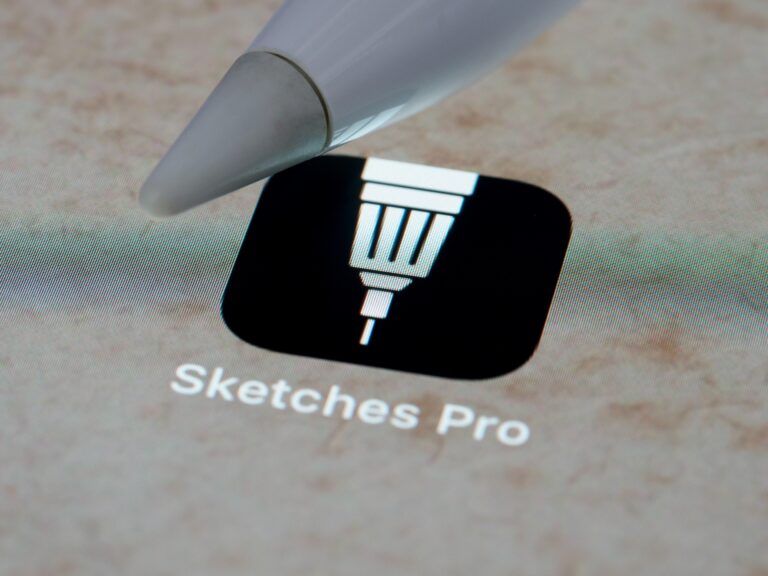In the dynamic realm of digital artistry, comic and manga creation has evolved from traditional hand-drawn methodologies to highly sophisticated workflows enabled by specialized software. For both aspiring illustrators and seasoned professionals, selecting the optimal application is crucial to enhancing creative efficiency and achieving desired stylistic outcomes. This article provides a comprehensive, professional analysis of the top apps currently available for comic and manga drawing, evaluating their features, usability, and suitability for different levels of artistic expertise. By dissecting the strengths and limitations of each platform, we aim to equip artists with the insights necessary to make informed decisions tailored to their unique creative processes.
Table of Contents
- Comparative Evaluation of User Interface and Toolsets for Enhanced Artistic Precision
- In-depth Review of Layering Systems and Customization Options in Leading Apps
- Analysis of Integration Capabilities with Graphic Tablets and External Devices
- Expert Recommendations for Optimizing Workflow and Export Formats in Comic and Manga Creation
- In Conclusion
Comparative Evaluation of User Interface and Toolsets for Enhanced Artistic Precision
When assessing apps for comic and manga creation, the interface design significantly impacts workflow efficiency and artistic precision. Applications like Clip Studio Paint offer an intuitive, customizable workspace that adapts seamlessly to individual artist preferences. Its layered panel organization and quick-access toolbars minimize disruption during detailed inking and shading processes. Conversely, apps such as Procreate prioritize a minimalist interface that promotes immersion, ideal for artists favoring streamlined toolsets but potentially less optimal for complex multi-layer editing. These distinctions emphasize the importance of balancing feature accessibility with interface simplicity to foster an environment conducive to both rapid sketching and meticulous detailing.
The variety and sophistication of drawing tools also play a crucial role. Comparing the brush engine and vector capabilities across platforms reveals substantial differences in precision control. For instance, MediBang Paint’s cloud sync functionality enhances collaborative projects but offers fewer brush customizations than Clip Studio Paint, which excels in pressure sensitivity and brush texture diversity. Below is a concise comparison of key toolset attributes that directly influence artistic accuracy and workflow fluidity:
| App | Brush Customization | Vector Support | Layer Management | Precision Tools |
|---|---|---|---|---|
| Clip Studio Paint | Extensive | Advanced | Robust | High |
| Procreate | Moderate | Limited | Basic | Moderate |
| MediBang Paint | Limited | Basic | Good | Moderate |
In-depth Review of Layering Systems and Customization Options in Leading Apps
Leading comic and manga drawing applications offer a comprehensive range of layering systems that cater to both beginner and professional artists alike. The flexibility of these layers-allowing for multiple blending modes, opacity adjustments, and locked transparency-ensures users can intricately control their artwork without compromising previous strokes. Apps like Clip Studio Paint stand out due to their ability to nest layers within folders, enabling artists to organize complex scenes efficiently. On the other hand, Procreate provides a streamlined approach with intuitive layer grouping and quick alpha lock toggles enhancing speed without sacrificing detail. This nuanced control over layers supports varied workflows, from detailed line art and coloring to complex shading and effects, ultimately elevating the narrative quality of comics and manga.
Customization options extend beyond basic layering, empowering artists to tailor their workspace and tools to fit unique artistic processes. For instance, several apps allow users to customize brush settings extensively-adjusting parameters such as texture, flow, and pressure sensitivity-to replicate traditional comic inking and coloring techniques. Many leading tools also offer customizable shortcuts and interface layouts, emphasizing workflow efficiency and reducing repetitive motions. Below is a comparative table highlighting key layering and customization features across top applications:
| Feature | Clip Studio Paint | Procreate | MediBang Paint |
|---|---|---|---|
| Layer Nesting | Yes | No | Limited |
| Blending Modes | Over 30 modes | 18 modes | 20 modes |
| Alpha Lock Shortcut | Customizable | Gesture-based | Basic toggle |
| Brush Customization | Highly detailed | Moderate | Basic |
| UI Customization | Extensive | Medium | Minimal |
Analysis of Integration Capabilities with Graphic Tablets and External Devices
When evaluating drawing applications for comics and manga, the degree of compatibility with graphic tablets and external devices often determines workflow efficiency and artistic precision. Leading apps consistently offer seamless integration with major brands like Wacom, Huion, and XP-Pen, ensuring pressure sensitivity, tilt recognition, and customizable shortcut keys translate perfectly within the software environment. Such features not only facilitate natural brush dynamics but also reduce the latency between pen input and on-screen response, which is crucial for capturing fine details in intricate panel designs.
Beyond tablets, some professional-grade apps extend their integration capacity to incorporate devices such as 3D models for reference, external monitors for extended workspace, and even VR controllers for immersive sketching experiences. The synchronization across these peripherals empowers artists to iterate faster and access advanced tools without interrupting their creative momentum. Below is a comparison of integration features typical among top-tier drawing software:
| App | Tablet Compatibility | External Device Support | Customization Options |
|---|---|---|---|
| Clip Studio Paint | Wacom, Huion, XP-Pen, Apple Pencil | 3D models, Pen displays, Secondary monitors | Extensive shortcut mapping, Brush sensitivity |
| MediBang Paint Pro | Wacom, Huion, Apple Pencil | Cloud sync for devices, Extended screens | Basic shortcut keys, Pen pressure |
| Procreate | Apple Pencil (iPad Only) | External monitors via AirPlay, Keyboard shortcuts | Highly customizable brushes, Gesture controls |
- Latency and pressure sensitivity: Crucial factors ensuring line quality and dynamic expression.
- Cross-device workflows: Enable artists to switch devices without compromising progress.
- Customization: Tailored shortcuts and brush configurations optimize productivity.
Expert Recommendations for Optimizing Workflow and Export Formats in Comic and Manga Creation
To maximize efficiency in comic and manga workflows, selecting apps that offer robust layer management, customizable shortcuts, and versatile brush libraries is crucial. Professionals emphasize the integration of non-destructive editing tools, enabling artists to experiment without losing original details. Additionally, syncing cloud storage across devices ensures seamless progress whether working on a desktop or tablet. A streamlined interface that minimizes clutter can significantly reduce the cognitive load, allowing creators to focus on storytelling and art refinement.
Regarding export formats, it’s essential to prioritize options that balance image quality with file size and downstream usability. For web publishing or digital distribution, PNG and JPEG remain standards due to widespread compatibility and efficient compression. Conversely, formats such as PSD or TIFF are preferred for archival, printing, and collaborative editing because they preserve layers and color profiles. Below is a simplified matrix illustrating optimal export choices based on purpose:
| Purpose | Recommended Format(s) | Key Benefit |
|---|---|---|
| Digital Publishing | PNG, JPEG | Optimized for web display and fast loading |
| Print Production | TIFF, PSD | Supports high-resolution, color accuracy |
| Collaborative Editing | PSD, Clip Studio Format | Maintains layers and editable elements |
| Archiving | TIFF, PSD | Lossless preservation of artwork quality |
In Conclusion
In conclusion, selecting the optimal app for comic and manga drawing hinges on a careful evaluation of individual workflow preferences, desired features, and the specific demands of the project. Our professional analysis highlights that while many applications offer robust toolsets tailored for illustrators, the nuances in interface design, brush customization, and export capabilities can markedly influence productivity and creative expression. By understanding these key considerations, artists can strategically align their choice of software with their creative objectives, ultimately enhancing both the efficiency and quality of their work. As the digital art landscape continues to evolve, staying informed about emerging tools and updates will remain essential for professionals striving to maintain a competitive edge in comic and manga artistry.